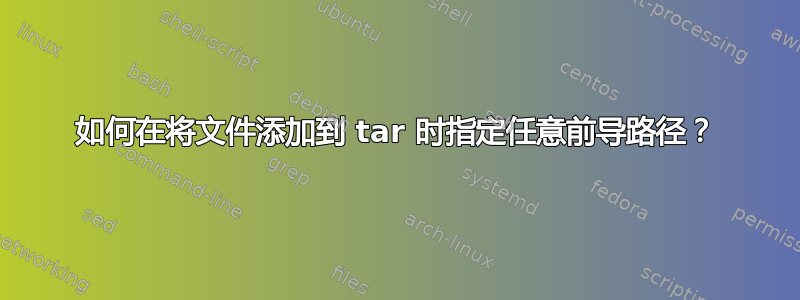
是否可以在 tar 存档中设置任意路径来放置原始文件系统中可能不存在的文件?这与 -C 开关不同,因为我可能想要备份 /etc/,但将其作为 /configurations/etc/ 放在存档中。
答案1
在 GNU tar 中,--transform( --xform) 是进行文件名转换的选项。文档和示例可以在这里找到这里
答案2
在 BSD tar 中,-s pattern是进行名称转换的选项。引用自freebsd.org 文档:
-s pattern
Modify file or archive member names according to pattern. The
pattern has the format /old/new/[ghHprRsS] where old is a basic
regular expression, new is the replacement string of the matched
part, and the optional trailing letters modify how the replace-
ment is handled. If old is not matched, the pattern is skipped.
Within new, ~ is substituted with the match, \1 to \9 with the
content of the corresponding captured group. The optional trail-
ing g specifies that matching should continue after the matched
part and stop on the first unmatched pattern. The optional
trailing s specifies that the pattern applies to the value of
symbolic links. The optional trailing p specifies that after a
successful substitution the original path name and the new path
name should be printed to standard error. Optional trailing H,
R, or S characters suppress substitutions for hardlink targets,
regular filenames, or symlink targets, respectively. Optional
trailing h, r, or s characters enable substitutions for hardlink
targets, regular filenames, or symlink targets, respectively.
The default is hrs which applies substitutions to all names. In
particular, it is never necessary to specify h, r, or s.


