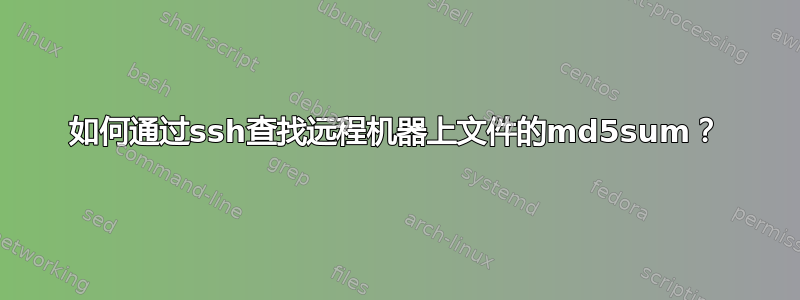
我正在 machineC 上运行下面的 shell 脚本,它获取 machineC 本身的 PRIMARY 目录中文件的 md5sum。
#!/bin/bash
export PRIMARY=/data01/primary
for entry in "$PRIMARY"/*
do
local_md5sum=$(/usr/bin/md5sum "$entry" | awk '{print $1}')
echo $local_md5sum
done
一旦我运行上面的 shell 脚本,它就会打印出 machineC 中我的文件的 md5sum,并且工作正常。
现在,我计算 md5sum 的同一文件也可以在 machineA 或 machineB 中,因此我需要在 machineA 和 machineB 上执行 ssh,并对同一文件执行相同的 md5sum 并将其存储在remote_md5sum变量中。
如果机器A中不存在该文件,那么它肯定应该存在于机器B中,并且文件将位于机器A和机器B中的此目录中
/bat/test/data/snapshot/20140918
所以我得到了下面的 shell 脚本,我在 machineC 上运行该脚本,并且还尝试查找 machineA 或 machineB 上文件的 md5sum
#!/bin/bash
# folder in machineC
export PRIMARY=/data01/primary
readonly SERVERS=(machineA machineB)
export SERVERS_1=${SERVERS[0]}
export SERVERS_2=${SERVERS[1]}
export FILES_LOCATION=/bat/test/data/snapshot/20140918
for entry in "$PRIMARY"/*
do
# find local md5sum on machineC
local_md5sum=$(/usr/bin/md5sum "$entry" | awk '{print $1}')
echo $local_md5sum
# find remote md5sum of the file which will be on machineA or machineB
remote_md5sum=$(ssh user@$SERVERS_1 /usr/bin/md5sum "$entry" | awk '{print $1}' || ssh bullseye@$SERVERS_2 /usr/bin/md5sum "$entry" | awk '{print $1}')
echo "Remote Checksum: $remote_md5sum"
# now compare local_md5sum and remote_md5sum
done
但是每当我运行上面的 shell 脚本时,我的 ssh 命令就会失败,并且它不会将该文件的 md5sum 值存储在remote_md5sum.这个语法有什么问题吗?
remote_md5sum=$(ssh user@$SERVERS_1 /usr/bin/md5sum "$entry" | awk '{print $1}' || ssh user@$SERVERS_2 /usr/bin/md5sum "$entry" | awk '{print $1}')
答案1
我已经修改了你的脚本,这个脚本现在可以工作了。我在脚本中添加了一些注释,以使其更容易理解。如果您需要更多帮助,请告诉我。
#!/bin/bash
#The export path which we set here.
export PRIMARY=/home/ramesh
#The main for loop execution starts here.
for entry in "$PRIMARY"/*
do
#Get the base name of the file which we check in the remote servers.
#Get just the filenames without the path.
#I am going to use the filename in the remote server to check.
filename=$(basename "$entry")
echo "File Name: $filename"
#Calculate the MD5Sum locally.
local_md5sum=$(md5sum "$entry")
echo "Local MD5Sum: $local_md5sum"
#Check if the file exists in server1.
#Otherwise I can check in the other server.
if ssh ramesh@server1 stat /home/ramesh/'$filename' \> /dev/null 2\>\&1 then
#I have the file in server1 and so I get the md5sum from server1.
#I store the md5sum inside remote_md5sum variable.
remote_md5sum=$(ssh ramesh@server1 "cd /home/ramesh/; find -name '$filename' -exec md5sum {} \;")
else
#Now, I know the file is in server2 as it is not present in server1.
remote_file=$(ssh ramesh@server2 "cd /home/ramesh/; find -name '$filename' -exec md5sum {} \;")
fi
echo "Remote MD5Sum: $remote_file"
done
测试
我想测试上面的脚本是否包含空格的文件名。它运行良好,这是我执行脚本时得到的输出。
File Name: file1
Local MD5Sum: 39eb72b3e8e174ed20fe66bffdc9944e /home/ramesh/file1
Remote MD5Sum: b5fc751f836c5430b617bf90a8c4725d ./file1
File Name: file with spaces
Local MD5Sum: 36707e275264f4ac25254e2bbe5ef041 /home/ramesh/file with spaces
Remote MD5Sum: 36707e275264f4ac25254e2bbe5ef041 ./file with spaces
答案2
首先,你从不使用你的变量FILES_LOCATION。这使得它毫无用处。其次,你不能||像在shell中那样使用。
尝试类似的方法:
entry="$FILES_LOCATION/$(basename "$entry")"
remote_md5sum=$(ssh user@$SERVERS_1 /usr/bin/md5sum "$entry" | awk '{print $1}')
if [ -z $remote_md5sum ] ; then
remote_md5sum=$(ssh user@$SERVERS_2 /usr/bin/md5sum "$entry" | awk '{print $1}')
fi
答案3
这是一种快速简便的方法(所有命令都以“user1”身份在“machine2”上运行):
[user1@machine2]$ cd /home/user1/src
[user1@machine2]$ ssh user1@machine1 "cd src;find . -type f -exec md5sum {} \;" | md5sum --check | grep -v "OK"
更改目录以匹配您的场景。
我于 2007 年在网上找到了这篇文章。它很有帮助。


