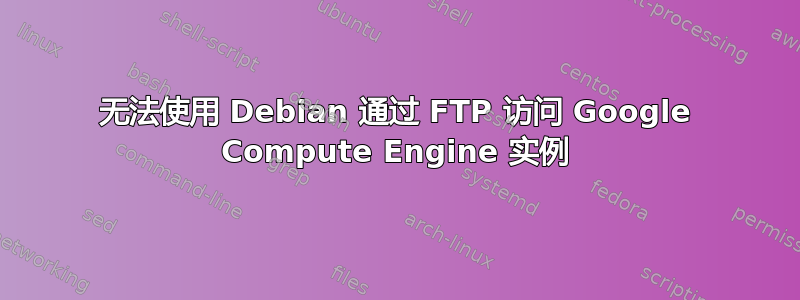
尝试在我的 google 计算引擎实例上设置 vsftpd 后,我无法完全连接到 FTP 服务器。尝试使用 FileZilla 登录后,我收到以下响应:
Status: Connecting to ***.***.***.***:21...
Status: Connection established, waiting for welcome message...
Response: 220 (vsFTPd 2.3.5)
Command: USER anonymous
Response: 331 Please specify the password.
Command: PASS **************
Response: 230 Login successful.
Command: SYST
Response: 215 UNIX Type: L8
Command: FEAT
Response: 211-Features:
Response: EPRT
Response: EPSV
Response: MDTM
Response: PASV
Response: REST STREAM
Response: SIZE
Response: TVFS
Response: UTF8
Response: 211 End
Command: OPTS UTF8 ON
Response: 200 Always in UTF8 mode.
Status: Connected
Status: Retrieving directory listing...
Command: PWD
Response: 257 "/"
Command: TYPE I
Response: 200 Switching to Binary mode.
Command: PASV
Error: Connection timed out
Error: Failed to retrieve directory listing
请注意,这是 vsftpd 的全新安装。
答案1
答案2
看来google计算机引擎默认已经有SFTP服务了。以下是使用 WinSCP 作为 SFTP 客户端连接到服务的优秀分步说明。第一次尝试时它对我来说非常有效。
http://winscp.net/eng/docs/guide_google_compute_engine
同样的原则也适用于使用其他 FTP 客户端软件。希望能节省一些时间和精力。



