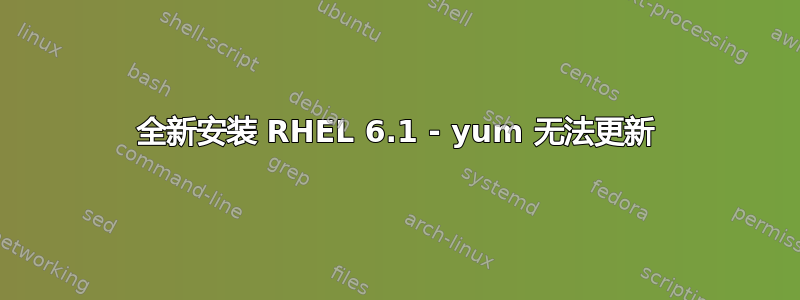
当我尝试使用 yum 更新某些 RHEL 6.1 64 位服务器时,出现了一些错误。我尝试全新安装操作系统,然后运行 yum -y upgrade,结果出现了与生产服务器上相同的错误。
我已经尝试过yum -y upgrade --skip-broken,但rpm -Va --nofiles --nodigest似乎都无济于事。
我认为问题可能是我们的卫星服务器上缺少一个软件包,但我不太确定。如能得到任何帮助,我将不胜感激。
--> Processing Dependency: /bin/sed for package: redhat-lsb-4.0-3.el6.x86_64
--> Processing Dependency: /bin/sed for package: policycoreutils-2.0.83-19.8.el6_0.x86_64
--> Processing Dependency: /bin/sed for package: groff-1.18.1.4-21.el6.x86_64
--> Processing Dependency: /bin/sed for package: initscripts-9.03.23-1.el6.x86_64
--> Finished Dependency Resolution
Skip-broken could not solve problems
Error: Package: initscripts-9.03.23-1.el6.x86_64 (@anaconda-RedHatEnterpriseLinux-201105101844.x86_64/6.1)
Requires: /bin/sed
Removing: sed-4.2.1-5.el6.x86_64 (@anaconda-RedHatEnterpriseLinux-201105101844.x86_64/6.1)
Not found
Updated By: sed-4.2.1-7.el6.x86_64 (rhel-x86_64-server-fastrack-6)
Not found
Error: Package: redhat-lsb-4.0-3.el6.x86_64 (@anaconda-RedHatEnterpriseLinux-201105101844.x86_64/6.1)
Requires: /bin/sed
Removing: sed-4.2.1-5.el6.x86_64 (@anaconda-RedHatEnterpriseLinux-201105101844.x86_64/6.1)
Not found
Updated By: sed-4.2.1-7.el6.x86_64 (rhel-x86_64-server-fastrack-6)
Not found
Error: Package: groff-1.18.1.4-21.el6.x86_64 (@anaconda-RedHatEnterpriseLinux-201105101844.x86_64/6.1)
Requires: /bin/sed
Removing: sed-4.2.1-5.el6.x86_64 (@anaconda-RedHatEnterpriseLinux-201105101844.x86_64/6.1)
Not found
Updated By: sed-4.2.1-7.el6.x86_64 (rhel-x86_64-server-fastrack-6)
Not found
Error: Package: policycoreutils-2.0.83-19.8.el6_0.x86_64 (@anaconda-RedHatEnterpriseLinux-201105101844.x86_64/6.1)
Requires: /bin/sed
Removing: sed-4.2.1-5.el6.x86_64 (@anaconda-RedHatEnterpriseLinux-201105101844.x86_64/6.1)
Not found
Updated By: sed-4.2.1-7.el6.x86_64 (rhel-x86_64-server-fastrack-6)
Not found
You could try running: rpm -Va --nofiles --nodigest
答案1
我遇到了同样的问题,并通过手动更新 sed 包解决了它:
rpm -Uvh ftp://ftp.ntua.gr/pub/linux/scientificlinux/6.1/x86_64/updates/fastbugs/sed-4.2.1-7.el6.x86_64.rpm
安装后,我就可以yum -y update毫无问题地运行。
答案2
这有点奇怪,输出内容如下:
Error: Package: initscripts-9.03.23-1.el6.x86_64 (@anaconda-RedHatEnterpriseLinux-201105101844.x86_64/6.1)
Requires: /bin/sed
Removing: sed-4.2.1-5.el6.x86_64 (@anaconda-RedHatEnterpriseLinux-201105101844.x86_64/6.1)
Not found
Updated By: sed-4.2.1-7.el6.x86_64 (rhel-x86_64-server-fastrack-6)
Not found
...这意味着 yum 想要从 sed-4.2.1-5 升级到 sed-4.2.1-7,但它认为如果这样做,那么较新的软件包就不会提供 /bin/sed ... 因此很多事情都会失败,因为它们恰恰依赖于那条路径。
这可能是真的,但对于 Red Hat 来说这似乎是一个非常奇怪的错误而没有发现。
一般来说,我从来不需要 RHEL 的 --skip-broken ...所以我有点怀疑您是否有一些奇怪的 repo。设置(即 fastrack 但没有其他)。
我会运行“yum repolist”并查看它显示了什么,然后删除--skip-broken 并查看它显示了什么。
答案3
跑步:
yum search sed
yum update -y *sed package from search*
确保您已在 /etc/yum.repos.d/reponame.repo 中启用更新 repo。


