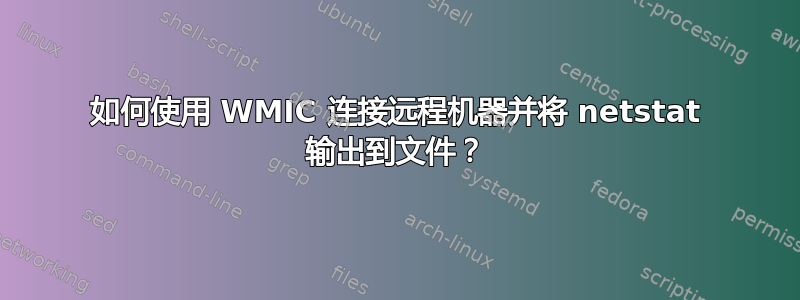
我正在尝试远程发出以下命令:
netstat -ano > C:\output.txt
但不知道如何使用 WMIC 来实现这一点!有什么想法吗?
我有:
process call create netstat.exe
可以工作,但我不知道如何传递 -ANO 和输出。请帮忙 :)
答案1
发出远程命令时,引用整个字符串以执行,例如:
wmic /node:remote_computer process call create "netstat.exe -ano > C:\output.txt"
答案2
wmic /node:remote_computer process call create "cmd /c \"pushd \\remote_server\c$ && netstat -nao > n.txt && popd\""
答案3
获取计算机上打开的连接列表的另一种方法是使用 PowerShell 和/或 WMI:https://www.action1.com/kb/list_of_open_tcp_ip_connections_on_remote_computer.html
例如,使用 PowerShell,您可以过滤或排序结果,甚至可以同时查询多台计算机:
Get-ADComputer -Filter {OperatingSystem -Like “Windows 10*”} | ForEach-Object {Get-WmiObject -Class MSFT_NetTCPConnection -Computer $_.Name}


