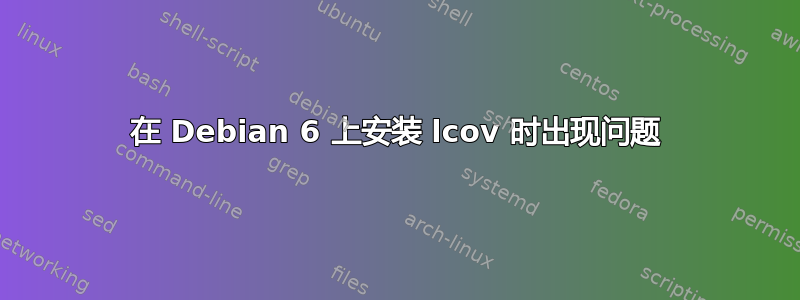
我已经被困了几个小时试图在 debian 6 机器上安装 lcov。任何帮助将不胜感激!
我在命令行中尝试过以下操作:
root@damrod-ci:/etc/munin/plugins# apt-get install lcov
Reading package lists... Done Building dependency tree
Reading state information... Done
You might want to run `apt-get -f install' to correct these: The following packages have unmet dependencies: libpango1.0-0: Breaks:
plymouth (< 0.8.3-19) but 0.8.2-2ubuntu2.2 is to be installed E:
Unmet dependencies. Try 'apt-get -f install' with no packages (or specify a solution).
root@damrod-ci:/etc/munin/plugins# apt-get -f install
Reading package lists... Done Building dependency tree Reading
state information... Done Correcting dependencies... Done The
following packages were automatically installed and are no longer
required: libgnumail-java libts-0.0-0 libcdio10 junit4
libgsf-1-common libarchive1 libntfs10 libgeronimo-jms-1.1-spec-java
libcdio-paranoia0 libcupsimage2 libgphoto2-port0 libmagickcore2
libservlet2.4-java antlr gvfs-backends obex-data-server
libimobiledevice0 libmockobjects-java libgnuinet-java libasm2-java
libproxy0 libplexus-component-api-java libmagickwand2
libsoup-gnome2.4-1 libdirectfb-1.2-0 libxstream-java
libpango1.0-common libgnujaf-java radiusclient1 libgsf-1-114 ivy
libopenobex1 lm-sensors libradius1 fancontrol libxpp3-java libgs8
psfontmgr tsconf ghostscript libcdio-cdda0 libhamcrest-java groovy
libexif12 libpaper-utils libxcb-render-util0 libbluetooth3 libpaper1
libjs-mootools libgphoto2-2 Use 'apt-get autoremove' to remove them.
The following extra packages will be installed: plymouth The
following packages will be upgraded: plymouth 1 upgraded, 0 newly
installed, 0 to remove and 278 not upgraded. 179 not fully installed
or removed. Need to get 0B/141kB of archives. After this operation,
69.6kB of additional disk space will be used. Do you want to continue [Y/n]? y WARNING: The following packages cannot be authenticated!
plymouth Install these packages without verification [y/N]? y (Reading
database ... 85730 files and directories currently installed.)
Preparing to replace plymouth 0.8.2-2ubuntu2.2 (using
.../plymouth_0.8.3-20_amd64.deb) ... Unpacking replacement plymouth
... dpkg: error processing
/var/cache/apt/archives/plymouth_0.8.3-20_amd64.deb (--unpack):
trying to overwrite '/lib/libply-splash-core.so.2.0.0', which is also
in package libplymouth2 0.8.2-2ubuntu2.2 Processing triggers for
initramfs-tools ... update-initramfs: Generating
/boot/initrd.img-2.6.32-33-server Processing triggers for ureadahead
**... Errors were encountered while processing:
/var/cache/apt/archives/plymouth_0.8.3-20_amd64.deb E: Sub-process
/usr/bin/dpkg returned an error code (1)
我的来源.list
#############################################################
################### OFFICIAL DEBIAN REPOS ###################
#############################################################
###### Debian Main Repos deb http://ftp.nz.debian.org/debian/ squeeze main contrib non-free deb-src http://ftp.nz.debian.org/debian/
squeeze main contrib non-free
###### Debian Update Repos deb http://ftp.nz.debian.org/debian/ squeeze-proposed-updates main contrib non-free
##############################################################
##################### UNOFFICIAL REPOS ######################
##############################################################
###### 3rd Party Binary Repos
#### Dotdeb - http://www.dotdeb.org deb http://packages.dotdeb.org oldstable all
####### 3rd Party Source Repos
#### Dotdeb (Source) - http://www.dotdeb.org deb-src http://packages.dotdeb.org oldstable all
答案1
您的问题是您尝试在 Debian 系统上混合使用 Ubuntu 软件包。
Ubuntu 的不同是有原因的。如果你想运行 Ubuntu,那就运行 Ubuntu。如果您不这样做,请不要尝试在 Debian 上安装 Ubuntu 软件包。
需要明确的是:lcov 包没有任何问题。如果您检查错误消息,它会显示 libpango(可能是 lcov 的依赖项)无法安装,因为它会破坏 plymouth,它明确指出这是一个 Ubuntu 软件包。
答案2
正如 bahamat 已经指出的,您已经在系统上安装了来自 Ubuntu 的 plymouth 软件包,这会破坏现有的软件包。
要解决您的问题:删除所有 plymouth 软件包,然后从 Debian 安装当前的稳定软件包版本:
apt-get remove plymouth libplymouth2
apt-get install plymouth
为了避免以后出现类似情况,切勿dpkg -i直接使用。在极少数情况下,您确实需要从 Ubuntu(或从另一个存储库)安装软件包,创建相应的条目/etc/apt/sources.list并使用 aptitude/apt-get 来安装软件包。它有助于避免包之间的任何冲突。如果由于缺少依赖项而根本无法安装软件包,重建该软件包可能会有所帮助。
但请注意,安装来自官方以外其他地方的软件包可能会带来各种问题,包括安全问题。


