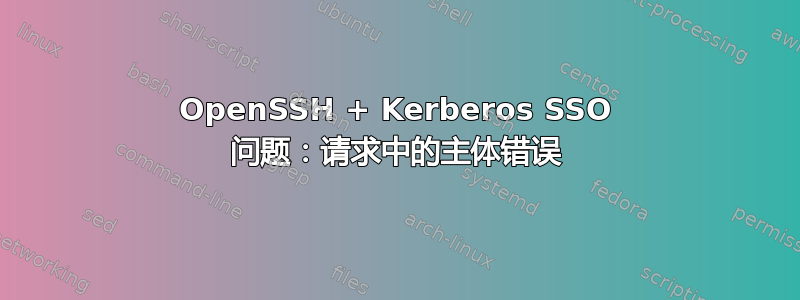
感谢您帮助,我越来越接近了。现在,我通过 ssh 登录时收到以下消息:
debug1: Unspecified GSS failure. Minor code may provide more information
Wrong principal in request
从客户端,在我请求票证后,我可以确认它正在 KDC 日志中生成
Sep 27 00:37:11 kerberos.monzell.com krb5kdc[6060](info): TGS_REQ (1 etypes {18}) 192.168.15.37: ISSUE: authtime 1317097291, etypes {rep=18 tkt=18 ses=18}, [email protected] for krbtgt/[email protected]
来自 klist:
foster@kvm0007 ~]$ klist -f
Ticket cache: FILE:/tmp/krb5cc_502
Default principal: [email protected]
Valid starting Expires Service principal
09/27/11 00:21:31 09/28/11 00:21:31 krbtgt/[email protected]
renew until 09/27/11 00:21:31, Flags: FRI
09/27/11 00:21:56 09/28/11 00:21:31 host/[email protected]
renew until 09/27/11 00:21:31, Flags: FRT
[foster@kvm0007 ~]$
我首先要说的是:
ssh -p222 -K -lfoster kerberos.monzell.com -vvv
从服务器端,我在这里设置了一个调试:
/usr/sbin/sshd -d -D -f sshd_config
以下是客户端的完整调试:
[foster@kvm0007 ~]$ ssh -p222 -K -lfoster kerberos.monzell.com -vvv
OpenSSH_5.3p1, OpenSSL 1.0.0-fips 29 Mar 2010
debug1: Reading configuration data /home/users/foster/.ssh/config
debug1: Reading configuration data /etc/ssh/ssh_config
debug1: Applying options for *
debug2: ssh_connect: needpriv 0
debug1: Connecting to kerberos.monzell.com [192.168.15.100] port 222.
debug1: Connection established.
debug1: identity file /home/users/foster/.ssh/identity type -1
debug1: identity file /home/users/foster/.ssh/id_rsa type -1
debug3: Not a RSA1 key file /home/users/foster/.ssh/id_dsa.
debug2: key_type_from_name: unknown key type '-----BEGIN'
debug3: key_read: missing keytype
debug3: key_read: missing whitespace
debug3: key_read: missing whitespace
debug3: key_read: missing whitespace
debug3: key_read: missing whitespace
debug3: key_read: missing whitespace
debug3: key_read: missing whitespace
debug3: key_read: missing whitespace
debug3: key_read: missing whitespace
debug3: key_read: missing whitespace
debug3: key_read: missing whitespace
debug2: key_type_from_name: unknown key type '-----END'
debug3: key_read: missing keytype
debug1: identity file /home/users/foster/.ssh/id_dsa type 2
debug1: Remote protocol version 2.0, remote software version OpenSSH_5.3
debug1: match: OpenSSH_5.3 pat OpenSSH*
debug1: Enabling compatibility mode for protocol 2.0
debug1: Local version string SSH-2.0-OpenSSH_5.3
debug2: fd 3 setting O_NONBLOCK
debug1: SSH2_MSG_KEXINIT sent
debug3: Wrote 792 bytes for a total of 813
debug1: SSH2_MSG_KEXINIT received
debug2: kex_parse_kexinit: diffie-hellman-group-exchange-sha256,diffie-hellman-group-exchange-sha1,diffie-hellman-group14-sha1,diffie-hellman-group1-sha1
debug2: kex_parse_kexinit: ssh-rsa,ssh-dss
debug2: kex_parse_kexinit: aes128-ctr,aes192-ctr,aes256-ctr,arcfour256,arcfour128,aes128-cbc,3des-cbc,blowfish-cbc,cast128-cbc,aes192-cbc,aes256-cbc,arcfour,[email protected]
debug2: kex_parse_kexinit: aes128-ctr,aes192-ctr,aes256-ctr,arcfour256,arcfour128,aes128-cbc,3des-cbc,blowfish-cbc,cast128-cbc,aes192-cbc,aes256-cbc,arcfour,[email protected]
debug2: kex_parse_kexinit: hmac-md5,hmac-sha1,[email protected],hmac-ripemd160,[email protected],hmac-sha1-96,hmac-md5-96
debug2: kex_parse_kexinit: hmac-md5,hmac-sha1,[email protected],hmac-ripemd160,[email protected],hmac-sha1-96,hmac-md5-96
debug2: kex_parse_kexinit: none,[email protected],zlib
debug2: kex_parse_kexinit: none,[email protected],zlib
debug2: kex_parse_kexinit:
debug2: kex_parse_kexinit:
debug2: kex_parse_kexinit: first_kex_follows 0
debug2: kex_parse_kexinit: reserved 0
debug2: kex_parse_kexinit: diffie-hellman-group-exchange-sha256,diffie-hellman-group-exchange-sha1,diffie-hellman-group14-sha1,diffie-hellman-group1-sha1
debug2: kex_parse_kexinit: ssh-rsa,ssh-dss
debug2: kex_parse_kexinit: aes128-ctr,aes192-ctr,aes256-ctr,arcfour256,arcfour128,aes128-cbc,3des-cbc,blowfish-cbc,cast128-cbc,aes192-cbc,aes256-cbc,arcfour,[email protected]
debug2: kex_parse_kexinit: aes128-ctr,aes192-ctr,aes256-ctr,arcfour256,arcfour128,aes128-cbc,3des-cbc,blowfish-cbc,cast128-cbc,aes192-cbc,aes256-cbc,arcfour,[email protected]
debug2: kex_parse_kexinit: hmac-md5,hmac-sha1,[email protected],hmac-ripemd160,[email protected],hmac-sha1-96,hmac-md5-96
debug2: kex_parse_kexinit: hmac-md5,hmac-sha1,[email protected],hmac-ripemd160,[email protected],hmac-sha1-96,hmac-md5-96
debug2: kex_parse_kexinit: none,[email protected]
debug2: kex_parse_kexinit: none,[email protected]
debug2: kex_parse_kexinit:
debug2: kex_parse_kexinit:
debug2: kex_parse_kexinit: first_kex_follows 0
debug2: kex_parse_kexinit: reserved 0
debug2: mac_setup: found hmac-md5
debug1: kex: server->client aes128-ctr hmac-md5 none
debug2: mac_setup: found hmac-md5
debug1: kex: client->server aes128-ctr hmac-md5 none
debug1: SSH2_MSG_KEX_DH_GEX_REQUEST(1024<1024<8192) sent
debug1: expecting SSH2_MSG_KEX_DH_GEX_GROUP
debug3: Wrote 24 bytes for a total of 837
debug2: dh_gen_key: priv key bits set: 136/256
debug2: bits set: 536/1024
debug1: SSH2_MSG_KEX_DH_GEX_INIT sent
debug1: expecting SSH2_MSG_KEX_DH_GEX_REPLY
debug3: Wrote 144 bytes for a total of 981
debug3: put_host_port: [192.168.15.100]:222
debug3: put_host_port: [kerberos.monzell.com]:222
debug3: check_host_in_hostfile: filename /home/users/foster/.ssh/known_hosts
debug3: check_host_in_hostfile: filename /etc/ssh/ssh_known_hosts
debug3: check_host_in_hostfile: filename /home/users/foster/.ssh/known_hosts
debug3: check_host_in_hostfile: filename /etc/ssh/ssh_known_hosts
debug1: checking without port identifier
debug3: check_host_in_hostfile: filename /home/users/foster/.ssh/known_hosts
debug3: check_host_in_hostfile: match line 1
debug3: check_host_in_hostfile: filename /home/users/foster/.ssh/known_hosts
debug3: check_host_in_hostfile: match line 1
debug1: Host 'kerberos.monzell.com' is known and matches the RSA host key.
debug1: Found key in /home/users/foster/.ssh/known_hosts:1
debug1: found matching key w/out port
debug2: bits set: 519/1024
debug1: ssh_rsa_verify: signature correct
debug2: kex_derive_keys
debug2: set_newkeys: mode 1
debug1: SSH2_MSG_NEWKEYS sent
debug1: expecting SSH2_MSG_NEWKEYS
debug3: Wrote 16 bytes for a total of 997
debug2: set_newkeys: mode 0
debug1: SSH2_MSG_NEWKEYS received
debug1: SSH2_MSG_SERVICE_REQUEST sent
debug3: Wrote 48 bytes for a total of 1045
debug2: service_accept: ssh-userauth
debug1: SSH2_MSG_SERVICE_ACCEPT received
debug2: key: /home/users/foster/.ssh/identity ((nil))
debug2: key: /home/users/foster/.ssh/id_rsa ((nil))
debug2: key: /home/users/foster/.ssh/id_dsa (0x7f23d128dd10)
debug3: Wrote 64 bytes for a total of 1109
debug1: Authentications that can continue: publickey,gssapi-keyex,gssapi-with-mic,password
debug3: start over, passed a different list publickey,gssapi-keyex,gssapi-with-mic,password
debug3: preferred gssapi-with-mic,publickey,keyboard-interactive,password
debug3: authmethod_lookup gssapi-with-mic
debug3: remaining preferred: publickey,keyboard-interactive,password
debug3: authmethod_is_enabled gssapi-with-mic
debug1: Next authentication method: gssapi-with-mic
debug3: Trying to reverse map address 192.168.15.100.
debug2: we sent a gssapi-with-mic packet, wait for reply
debug3: Wrote 96 bytes for a total of 1205
debug1: Delegating credentials
debug3: Wrote 1392 bytes for a total of 2597
debug1: Delegating credentials
debug1: Unspecified GSS failure. Minor code may provide more information
Generic error (see e-text)
debug1: Authentications that can continue: publickey,gssapi-keyex,gssapi-with-mic,password
debug2: we sent a gssapi-with-mic packet, wait for reply
debug3: Wrote 96 bytes for a total of 2693
debug1: Authentications that can continue: publickey,gssapi-keyex,gssapi-with-mic,password
debug2: we sent a gssapi-with-mic packet, wait for reply
debug3: Wrote 96 bytes for a total of 2789
debug1: Authentications that can continue: publickey,gssapi-keyex,gssapi-with-mic,password
debug2: we sent a gssapi-with-mic packet, wait for reply
debug3: Wrote 96 bytes for a total of 2885
debug1: Authentications that can continue: publickey,gssapi-keyex,gssapi-with-mic,password
debug2: we did not send a packet, disable method
debug3: authmethod_lookup publickey
debug3: remaining preferred: keyboard-interactive,password
debug3: authmethod_is_enabled publickey
debug1: Next authentication method: publickey
debug1: Trying private key: /home/users/foster/.ssh/identity
debug3: no such identity: /home/users/foster/.ssh/identity
debug1: Trying private key: /home/users/foster/.ssh/id_rsa
debug3: no such identity: /home/users/foster/.ssh/id_rsa
debug1: Offering public key: /home/users/foster/.ssh/id_dsa
debug3: send_pubkey_test
debug2: we sent a publickey packet, wait for reply
debug3: Wrote 528 bytes for a total of 3413
debug1: Authentications that can continue: publickey,gssapi-keyex,gssapi-with-mic,password
debug2: we did not send a packet, disable method
debug3: authmethod_lookup password
debug3: remaining preferred: ,password
debug3: authmethod_is_enabled password
debug1: Next authentication method: password
[email protected]'s password:
从服务器端来看:
[root@kerberos ~]# /usr/sbin/sshd -d -D -f sshd_config
debug1: sshd version OpenSSH_5.3p1
debug1: read PEM private key done: type RSA
debug1: private host key: #0 type 1 RSA
debug1: read PEM private key done: type DSA
debug1: private host key: #1 type 2 DSA
debug1: rexec_argv[0]='/usr/sbin/sshd'
debug1: rexec_argv[1]='-d'
debug1: rexec_argv[2]='-D'
debug1: rexec_argv[3]='-f'
debug1: rexec_argv[4]='sshd_config'
debug1: Bind to port 222 on 0.0.0.0.
Server listening on 0.0.0.0 port 222.
debug1: Bind to port 222 on ::.
Server listening on :: port 222.
debug1: Server will not fork when running in debugging mode.
debug1: rexec start in 5 out 5 newsock 5 pipe -1 sock 8
debug1: inetd sockets after dupping: 3, 3
Connection from 192.168.15.37 port 35193
debug1: Client protocol version 2.0; client software version OpenSSH_5.3
debug1: match: OpenSSH_5.3 pat OpenSSH*
debug1: Enabling compatibility mode for protocol 2.0
debug1: Local version string SSH-2.0-OpenSSH_5.3
debug1: permanently_set_uid: 74/74
debug1: list_hostkey_types: ssh-rsa,ssh-dss
debug1: SSH2_MSG_KEXINIT sent
debug1: SSH2_MSG_KEXINIT received
debug1: kex: client->server aes128-ctr hmac-md5 none
debug1: kex: server->client aes128-ctr hmac-md5 none
debug1: SSH2_MSG_KEX_DH_GEX_REQUEST received
debug1: SSH2_MSG_KEX_DH_GEX_GROUP sent
debug1: expecting SSH2_MSG_KEX_DH_GEX_INIT
debug1: SSH2_MSG_KEX_DH_GEX_REPLY sent
debug1: SSH2_MSG_NEWKEYS sent
debug1: expecting SSH2_MSG_NEWKEYS
debug1: SSH2_MSG_NEWKEYS received
debug1: KEX done
debug1: userauth-request for user foster service ssh-connection method none
debug1: attempt 0 failures 0
debug1: PAM: initializing for "foster"
debug1: PAM: setting PAM_RHOST to "kvm0007.monzell.com"
debug1: PAM: setting PAM_TTY to "ssh"
debug1: userauth-request for user foster service ssh-connection method gssapi-with-mic
debug1: attempt 1 failures 0
Postponed gssapi-with-mic for foster from 192.168.15.37 port 35193 ssh2
debug1: Unspecified GSS failure. Minor code may provide more information
Wrong principal in request
debug1: Got no client credentials
debug1: userauth-request for user foster service ssh-connection method gssapi-with-mic
debug1: attempt 2 failures 1
debug1: userauth-request for user foster service ssh-connection method gssapi-with-mic
debug1: attempt 3 failures 1
debug1: userauth-request for user foster service ssh-connection method gssapi-with-mic
debug1: attempt 4 failures 1
debug1: userauth-request for user foster service ssh-connection method publickey
debug1: attempt 5 failures 1
debug1: test whether pkalg/pkblob are acceptable
debug1: temporarily_use_uid: 502/502 (e=0/0)
debug1: trying public key file /home/users/foster/.ssh/authorized_keys
debug1: restore_uid: 0/0
debug1: temporarily_use_uid: 502/502 (e=0/0)
debug1: trying public key file /home/users/foster/.ssh/authorized_keys2
debug1: restore_uid: 0/0
Failed publickey for foster from 192.168.15.37 port 35193 ssh2
校长名单:
[root@kerberos ~]# kadmin.local
Authenticating as principal rilindo/[email protected] with password.
kadmin.local: listprincs
K/[email protected]
[email protected]
host/[email protected]
host/[email protected]
[email protected]
kadmin/[email protected]
kadmin/[email protected]
kadmin/[email protected]
krbtgt/[email protected]
[email protected]
rilindo/[email protected]
[email protected]
以下是客户端密钥选项卡的输出:
[root@kvm0007 ~]# klist -k /etc/krb5.keytab
Keytab name: WRFILE:/etc/krb5.keytab
KVNO Principal
---- --------------------------------------------------------------------------
2 host/[email protected]
2 host/[email protected]
2 host/[email protected]
2 host/[email protected]
服务器:
[root@kerberos ~]# klist -k /etc/krb5.keytab
Keytab name: WRFILE:/etc/krb5.keytab
KVNO Principal
---- --------------------------------------------------------------------------
2 host/[email protected]
2 host/[email protected]
2 host/[email protected]
2 host/[email protected]
2 host/[email protected]
2 host/[email protected]
2 host/[email protected]
2 host/[email protected]
2 host/[email protected]
2 host/[email protected]
以及 krb5kdc.conf(客户端和服务器上都相同)。
[root@kvm0007 ~]# cat /etc/krb5.conf
[logging]
default = FILE:/var/log/krb5libs.log
kdc = FILE:/var/log/krb5kdc.log
admin_server = FILE:/var/log/kadmind.log
[libdefaults]
default_realm = MONZELL.COM
dns_lookup_realm = false
dns_lookup_kdc = false
ticket_lifetime = 24h
renew_lifetime = 7d
forwardable = true
[realms]
MONZELL.COM = {
kdc = kerberos.monzell.com
admin_server = kerberos.monzell.com
default_domain = monzell.com
}
[domain_realm]
.monzell.com = MONZELL.COM
monzell.com = MONZELL.COM
出于某种原因,我想说这仍然是某种主机名问题,但目前我还不能肯定地说。
编辑:getprinc 的输出:
root@kerberos ~]# kadmin -q "getprinc host/kerberos.monzell.com"
Authenticating as principal rilindo/[email protected] with password.
Password for rilindo/[email protected]:
Principal: host/[email protected]
Expiration date: [never]
Last password change: Sun Sep 25 16:34:01 EDT 2011
Password expiration date: [none]
Maximum ticket life: 1 day 00:00:00
Maximum renewable life: 0 days 00:00:00
Last modified: Sun Sep 25 16:34:01 EDT 2011 (root/[email protected])
Last successful authentication: [never]
Last failed authentication: [never]
Failed password attempts: 0
Number of keys: 4
Key: vno 2, aes256-cts-hmac-sha1-96, no salt
Key: vno 2, aes128-cts-hmac-sha1-96, no salt
Key: vno 2, des3-cbc-sha1, no salt
Key: vno 2, arcfour-hmac, no salt
MKey: vno 1
Attributes:
Policy: hosts
hostname 命令的输出:
[root@kerberos ~]# hostname -f kerberos.monzell.com
kerberos.monzell.com
[root@kerberos ~]#
答案1
在仔细比较了这些之后关联(我开始的时候用过)还有这个关联,事实证明主机主体政策是错误的。
我添加了校长如下:
addpol hosts
addprinc -randkey -policy hosts host/kvm0007.monzell.com
但实际上显然应该是:
addpol host
addpinc -randkey -policy host host/kvm0007.monzell.com
我删除了所有主机主体和策略,然后重新制定策略并重新添加主体(同时重新制定密钥选项卡)。现在我的 SSO 可以正常工作,至少从 kvm007 到 kerberos 可以正常工作。现在来处理其他客户端。:P


