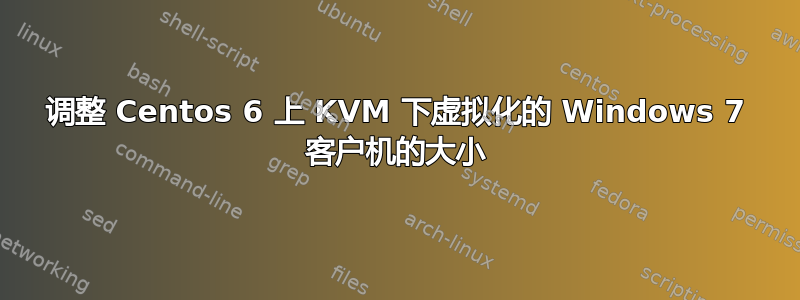
我在 Centos 6 上创建了一个 Windows 7 虚拟机,运行以下命令:
virt-install --name=W7VIRT64 --ram=768 --disk path=/var/lib/libvirt/images/guest1-win7-32,size=8 --vnc --network network=default --os-type=windows --os-variant=win7 --cdrom=/root/win7.iso
我能够成功安装客户操作系统并使其启动。
如何使用非 GUI 工具将磁盘映像大小增加到 20G?
答案1
首先找到你的图片目录。然后确保你的图片是原始类型。你可以使用
qemu-img 信息 你的图像
. 如果不是原始类型,您可以使用
qemu-img 转换
将其转换为原始类型。然后:
dd if=/dev/zero of=temp bs=1G count=0 seek=20 #创建20GB的临时文件
cat temp >> your_image #将临时文件附加到图像末尾
接下来,您可以使用 gparted 或分区魔术师调整分区大小。最后但并非最不重要的是,只需重新启动 Windows 并让检查磁盘实用程序完成其工作。祝你好运...C:
答案2
来自 qemu-img 手册页
qemu-img resize filename [+ | -]size
Change the disk image as if it had been created with size.
Before using this command to shrink a disk image, you MUST use file
system and partitioning tools inside the VM to reduce allocated
file systems and partition sizes accordingly. Failure to do so
will result in data loss!
After using this command to grow a disk image, you must use file
system and partitioning tools inside the VM to actually begin using
the new space on the device.


