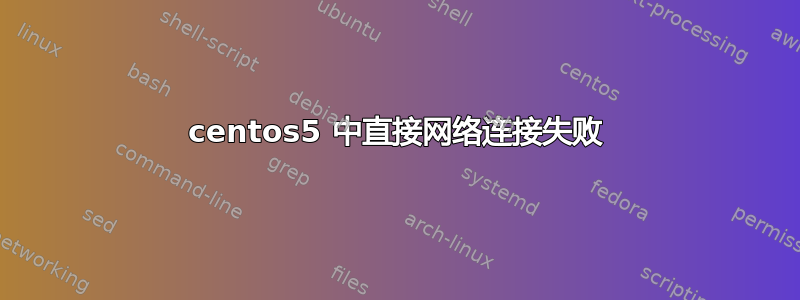
我有 2 台 centos 5 服务器,通过以太网电缆直接连接(不确定是交叉电缆还是直通电缆),但它们无法互相 ping 通。这在某些时候确实有效,但我相信昨天停止了工作。
不幸的是,这是一个远程服务器,所以我只能通过 ssh 或远程控制台访问进行测试,也就是说,我不能只更换电缆。
ethtool 和 mii-tool 都显示 nics 已连接,自动协商为 1000/full。iptables 已关闭,并且 selinux 已禁用。
我尝试重新启动两者的网络接口,强制它们重新协商,甚至重新启动两台服务器。在我看来,配置中没有什么不妥,所以我在这里很茫然。
服务器1配置:
路线-n:
Kernel IP routing table
Destination Gateway Genmask Flags Metric Ref Use Iface
192.168.1.0 0.0.0.0 255.255.255.0 U 0 0 0 eth1
169.254.0.0 0.0.0.0 255.255.0.0 U 0 0 0 eth1
10.90.0.0 0.0.0.0 255.255.0.0 U 0 0 0 eth0
0.0.0.0 10.90.250.1 0.0.0.0 UG 0 0 0 eth0
ifcfg 文件:
DEVICE=eth1
ONBOOT=yes
BOOTPROTO=static
IPADDR=192.168.1.7
NETMASK=255.255.255.0
NETWORK=192.168.1.0
BROADCAST=192.168.1.255
IPV6_AUTOCONF=yes
ifconfig 输出:
eth1 Link encap:Ethernet HWaddr 00:15:17:66:99:C5
inet addr:192.168.1.7 Bcast:192.168.1.255 Mask:255.255.255.0
inet6 addr: fe80::215:17ff:fe66:99c5/64 Scope:Link
UP BROADCAST RUNNING MULTICAST MTU:1500 Metric:1
RX packets:2633 errors:0 dropped:0 overruns:0 frame:0
TX packets:1530 errors:0 dropped:0 overruns:0 carrier:0
collisions:0 txqueuelen:1000
RX bytes:168952 (164.9 KiB) TX bytes:137137 (133.9 KiB)
Base address:0x2000 Memory:b8800000-b8820000
服务器2配置:
路线-n:
Kernel IP routing table
Destination Gateway Genmask Flags Metric Ref Use Iface
192.168.1.0 0.0.0.0 255.255.255.0 U 0 0 0 eth1
169.254.0.0 0.0.0.0 255.255.0.0 U 0 0 0 eth1
10.90.0.0 0.0.0.0 255.255.0.0 U 0 0 0 eth0
0.0.0.0 10.90.250.1 0.0.0.0 UG 0 0 0 eth0
ifcfg 文件:
DEVICE=eth1
ONBOOT=yes
BOOTPROTO=static
IPADDR=192.168.1.8
NETMASK=255.255.255.0
NETWORK=192.168.1.0
BROADCAST=192.168.1.255
IPV6_AUTOCONF=yes
ifconfig 输出:
eth1 Link encap:Ethernet HWaddr 00:15:17:66:9A:2D
inet addr:192.168.1.8 Bcast:192.168.1.255 Mask:255.255.255.0
inet6 addr: fe80::215:17ff:fe66:9a2d/64 Scope:Link
UP BROADCAST RUNNING MULTICAST MTU:1500 Metric:1
RX packets:5857 errors:0 dropped:0 overruns:0 frame:0
TX packets:7035 errors:0 dropped:0 overruns:0 carrier:0
collisions:0 txqueuelen:1000
RX bytes:375200 (366.4 KiB) TX bytes:728319 (711.2 KiB)
Base address:0x2000 Memory:b8800000-b8820000
任何想法或建议都将不胜感激。
答案1
我见过类似的问题,当 CentOS 驱动程序不完全支持网卡时,例如 HP Proliant 服务器的一些网络适配器。尝试搜索卡制造商或集成商提供的驱动程序并应用它。
答案2
原来答案是人为错误。现场技术人员认为服务器应该连接到交换机,因此在没有告诉任何人的情况下更改了它们。感谢 polynomial 和 joechip 的建议。


