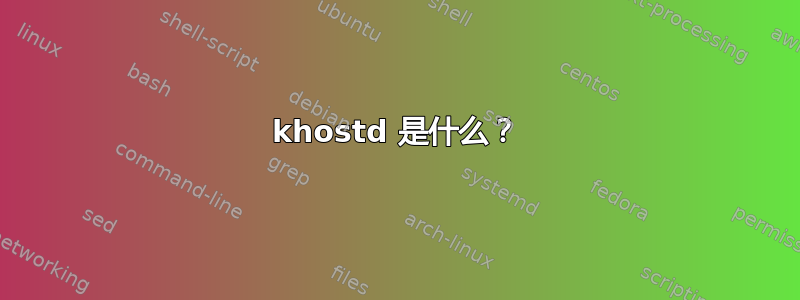
我看到了这个过程,但在 Google 上似乎找不到任何相关信息:
init─┬─crond
├─dbus-daemon
├─events/0
├─events/1
├─httpd───8*[httpd]
├─khelper
├─khostd───khostd
├─klogd
├─ksoftirqd/0
khostd 是什么?它有用吗?
我正在使用 Centos 5.4 64 位系统。
获取 pidof khostd 后的更多信息:
/proc/28069:
total 0
dr-xr-xr-x 2 root root 0 Oct 19 18:44 attr
-r-------- 1 root root 0 Oct 19 18:46 auxv
-r--r--r-- 1 root root 0 Oct 19 18:44 cmdline
-rw-r--r-- 1 root root 0 Oct 19 18:46 coredump_filter
-r--r--r-- 1 root root 0 Oct 19 18:46 cpuset
lrwxrwxrwx 1 root root 0 Oct 19 18:46 cwd -> /tmp
-r-------- 1 root root 0 Oct 19 18:46 environ
lrwxrwxrwx 1 root root 0 Oct 19 18:44 exe -> /usr/lib/.khostd/khostd
dr-x------ 2 root root 0 Oct 19 18:44 fd
dr-x------ 2 root root 0 Oct 19 18:46 fdinfo
-r--r--r-- 1 root root 0 Oct 19 18:46 io
-r--r--r-- 1 root root 0 Oct 19 18:46 limits
-rw-r--r-- 1 root root 0 Oct 19 18:46 loginuid
-r--r--r-- 1 root root 0 Oct 19 18:46 maps
-rw------- 1 root root 0 Oct 19 18:46 mem
-r--r--r-- 1 root root 0 Oct 19 18:46 mounts
-r-------- 1 root root 0 Oct 19 18:46 mountstats
-r--r--r-- 1 root root 0 Oct 19 18:46 numa_maps
-rw-r--r-- 1 root root 0 Oct 19 18:46 oom_adj
-r--r--r-- 1 root root 0 Oct 19 18:46 oom_score
lrwxrwxrwx 1 root root 0 Oct 19 18:46 root -> /
-r--r--r-- 1 root root 0 Oct 19 18:46 schedstat
-r--r--r-- 1 root root 0 Oct 19 18:46 smaps
-r--r--r-- 1 root root 0 Oct 19 18:44 stat
-r--r--r-- 1 root root 0 Oct 19 18:44 statm
-r--r--r-- 1 root root 0 Oct 19 18:44 status
dr-xr-xr-x 3 root root 0 Oct 19 18:44 task
-r--r--r-- 1 root root 0 Oct 19 18:46 wchan
ls -l fd
total 0
lr-x------ 1 root root 64 Oct 19 18:44 0 -> /dev/null
l-wx------ 1 root root 64 Oct 19 18:44 1 -> /dev/null
l-wx------ 1 root root 64 Oct 19 18:44 2 -> /dev/null
lrwx------ 1 root root 64 Oct 19 18:44 3 -> socket:[243807]
lsof -a -p 28069
COMMAND PID USER FD TYPE DEVICE SIZE NODE NAME
khostd 28069 root cwd DIR 3,1 4096 6717441 /tmp
khostd 28069 root rtd DIR 3,1 4096 2 /
khostd 28069 root txt REG 3,1 2976132 6717448 /usr/lib/.khostd/khostd
khostd 28069 root mem REG 3,1 125736 9110591 /lib/ld-2.5.so
khostd 28069 root mem REG 3,1 1611564 9109521 /lib/libc-2.5.so
khostd 28069 root mem REG 3,1 208352 9109572 /lib/libm-2.5.so
khostd 28069 root mem REG 3,1 129716 9109534 /lib/libpthread-2.5.so
khostd 28069 root mem REG 3,1 16428 9109528 /lib/libdl-2.5.so
khostd 28069 root mem REG 3,1 101404 9110587 /lib/libnsl-2.5.so
khostd 28069 root mem REG 3,1 127661 6717504 /tmp/pdk-root/e6435b00fc79422519aa88bd9ce23223/POSIX.so
khostd 28069 root mem REG 3,1 18503 6717495 /tmp/pdk-root/34a1a6c9d35316e363f0994128ef61e6/Fcntl.so
khostd 28069 root mem REG 3,1 56454896 1118201 /usr/lib/locale/locale-archive
khostd 28069 root mem REG 3,1 1264090 6717493 /tmp/pdk-root/fcb734befe617ec3ae1edc38da810a5a/libperl.so
khostd 28069 root mem REG 3,1 46680 9109544 /lib/libnss_files-2.5.so
khostd 28069 root mem REG 3,1 13420 9109560 /lib/libutil-2.5.so
khostd 28069 root mem REG 3,1 45288 9109538 /lib/libcrypt-2.5.so
khostd 28069 root mem REG 3,1 26835 6717512 /tmp/pdk-root/3760d3688c78b22765b55d36a88382f4/FastCalc.so
khostd 28069 root mem REG 3,1 20493 6717510 /tmp/pdk-root/9319229253f468feb2a6076b8f5b0492/IO.so
khostd 28069 root mem REG 3,1 28572 6717506 /tmp/pdk-root/ff58a81c4ba367275c0ac887821ec093/Socket.so
khostd 28069 root 0r CHR 1,3 1201 /dev/null
khostd 28069 root 1w CHR 1,3 1201 /dev/null
khostd 28069 root 2w CHR 1,3 1201 /dev/null
khostd 28069 root 3u IPv4 243807 TCP *:etlservicemgr (LISTEN)
查看 .khostd 目录后得到更多信息:
ls -la
total 4188
drwxr-xr-x 2 root root 4096 Oct 13 16:30 .
drwxr-xr-x 59 root root 36864 Oct 18 16:47 ..
-rwxr-xr-x 1 root root 13096 Sep 4 2009 chat
-rwxr-xr-x 1 root root 157760 Sep 4 2009 find
-rwxr-xr-x 1 root root 711660 Mar 29 2011 hi
-rw-r--r-- 1 root root 334 Aug 16 17:07 .hostconf
-rwxr-xr-x 1 root root 60920 Sep 4 2009 iptables
-rwxr-xr-x 1 root root 2976132 Aug 23 13:59 khostd
-rwxr-xr-x 1 root root 14864 Sep 4 2009 kill
-rwxr-xr-x 1 root root 125920 May 25 2008 nstat
-r-xr-xr-x 1 root root 83696 Jan 21 2009 ps
-rwx--s--x 1 root slocate 28184 Sep 4 2009 slocate
cat .hostconf
bindport=9001
trustip=[Lots of comma separated IP addresses here]
heartserver=open.hichina.com
heartserver_port=3001
reportserver=open.hichina.com
reportserver_port=3001
version=Unix2.01
答案1
更新
还注意到,过了一会儿,
iptables -L会显示一条允许访问端口 9001 的新规则。看起来托管服务提供商正在尝试覆盖服务器上的某些程序。我对其执行了 killall 操作,它自己重启了。我怀疑这是我的云托管提供商插入的一个程序。
联系他们询问。但我担心你的系统感染了 rootkit:
reportserver=open.hichina.com
reportserver_port=3001
查看网络连接:
# netstat -natp | grep :9001 | less
或者你可能想要嗅探这个端口上的一些数据包:
# tcpdump -vv -s0 -c 500 tcp port 9001 -w /tmp/khostd.pcap
复制到您的笔记本电脑并用 Wireshark 打开以查看它说了什么。
亨特和chkroot工具也可能有帮助,如果你发现有什么疑问,最好的办法是......重新安装。
使用以下方式确定其 PID:
pidof khostd
pgrep khostd
看看这个/proc/$(pidof khostd)/。
一些信息可以提供帮助:
ls -l /proc/$(pidof khostd)/exe
ls -l /proc/$(pidof khostd)/fd
cat /proc/$(pidof khostd)/stat
cat /proc/$(pidof khostd)/status
您还可以使用lsof它列出该进程使用的所有文件描述符:
lsof -a -p `pidof khostd`
或者看看它在做什么:
strace -p `pidof khostd` -o /tmp/khostd.strace


