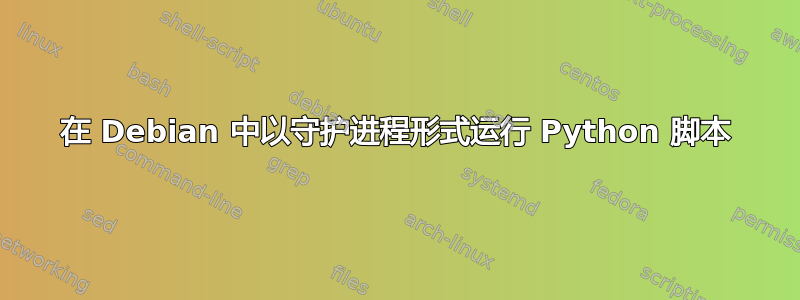
我正在尝试将我的 python 脚本作为服务运行...但是当我调用时出现此错误sudo update-rc.d mylistener start:
在 /usr/sbin/update-rc.d 第 192 行的模式匹配 (m//) 中使用未初始化的值 $ARGV[1]。
update-rc.d:错误:启动后预期 NN
这是我的初始化脚本mylistener:
#! /bin/sh
### BEGIN INIT INFO
# Provides: mylistener
# Required-Start: $remote_fs $syslog
# Required-Stop: $remote_fs $syslog
# Default-Start: S
# Default-Stop: 0 6
# Short-Description: This is the description.
# Description: This is the description.
### END INIT INFO
DAEMON=/srv/example.org/public/env/bin/python
ARGS=/srv/example.org/public/my_listener.py
PIDFILE=/srv/example.org/my_listener.pid
case "$1" in
start)
echo "starting server"
/sbin/start-stop-daemon --start --pidfile $PIDFILE \
--user www-data --group www-data \
-b --make-pidfile \
--chuid www-data \
--exec $DAEMON $ARGS
;;
stop)
echo "stopping server"
/sbin/start-stop-daemon --stop --pidfile $PIDFILE --verbose
;;
*)
echo "Useage: /etc/init.d/mylistener {start|stop}"
exit 1
;;
esac
exit 0
有人能看出我哪里错了吗?这是在 Debian 服务器上运行的。
答案1
尝试这个:
sudo update-rc.d mylistener start 20 2 3 4 5 . stop 80 0 1 6 .
这意味着您的初始化脚本将以第 20 个优先级、运行级别 2345 启动,并以第 80 个优先级、运行级别 016 停止。
或者简单的是:
sudo update-rc.d mylistener defaults


