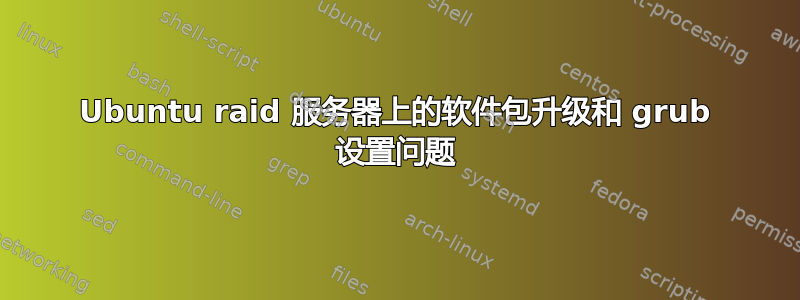
我有一台在 RAID 系统上运行的远程 Ubuntu 10.10 服务器。出于安全原因,我昨晚进行了软件包升级。在升级过程中,出现了 grub 安装屏幕,并询问我要在哪个分区安装 grub。选项有 sda、sdb、md1 和 md2。我决定将它们安装在 sda 和 sdb 分区上。
我想知道,我做出的决定是否正确?如果机器重新启动,它是否可以安全启动?
您可以在下面找到 fdisk 输出和 fstab 挂载点:
Fstab:
proc /proc proc defaults 0 0
none /dev/pts devpts gid=5,mode=620 0 0
/dev/md0 none swap sw 0 0
/dev/md1 /boot ext3 defaults 0 0
/dev/md2 / ext3 defaults 0 0
磁盘分区:
Disk /dev/sda: 750.2 GB, 750156374016 bytes
255 heads, 63 sectors/track, 91201 cylinders
Units = cylinders of 16065 * 512 = 8225280 bytes
Sector size (logical/physical): 512 bytes / 512 bytes
I/O size (minimum/optimal): 512 bytes / 512 bytes
Disk identifier: 0x00029bb5
Device Boot Start End Blocks Id System
/dev/sda1 1 262 2102562 fd Linux raid autodetect
/dev/sda2 263 295 265072+ fd Linux raid autodetect
/dev/sda3 296 91201 730202445 fd Linux raid autodetect
Disk /dev/md0: 2152 MB, 2152923136 bytes
2 heads, 4 sectors/track, 525616 cylinders
Units = cylinders of 8 * 512 = 4096 bytes
Sector size (logical/physical): 512 bytes / 512 bytes
I/O size (minimum/optimal): 512 bytes / 512 bytes
Disk identifier: 0x00000000
Disk /dev/md0 doesn't contain a valid partition table
Disk /dev/md1: 271 MB, 271319040 bytes
2 heads, 4 sectors/track, 66240 cylinders
Units = cylinders of 8 * 512 = 4096 bytes
Sector size (logical/physical): 512 bytes / 512 bytes
I/O size (minimum/optimal): 512 bytes / 512 bytes
Disk identifier: 0x00000000
Disk /dev/md1 doesn't contain a valid partition table
Disk /dev/md2: 747.7 GB, 747727224832 bytes
2 heads, 4 sectors/track, 182550592 cylinders
Units = cylinders of 8 * 512 = 4096 bytes
Sector size (logical/physical): 512 bytes / 512 bytes
I/O size (minimum/optimal): 512 bytes / 512 bytes
Disk identifier: 0x00000000
Disk /dev/md2 doesn't contain a valid partition table
Disk /dev/sdb: 750.2 GB, 750156374016 bytes
255 heads, 63 sectors/track, 91201 cylinders
Units = cylinders of 16065 * 512 = 8225280 bytes
Sector size (logical/physical): 512 bytes / 512 bytes
I/O size (minimum/optimal): 512 bytes / 512 bytes
Disk identifier: 0x00088969
Device Boot Start End Blocks Id System
/dev/sdb1 1 262 2102562 fd Linux raid autodetect
/dev/sdb2 263 295 265072+ fd Linux raid autodetect
/dev/sdb3 296 91201 730202445 fd Linux raid autodetect
答案1
只要您的 raid 位于 sda 和 sdb 中,尤其是 /boot 所在的位置,您重新启动系统就不会有任何问题,而且它会工作,因为您已经采用了 shootgun 方法并在所有磁盘上安装了 grub,而 grub 会自动嗅探您的驱动器以查看 /boot 在哪里。


