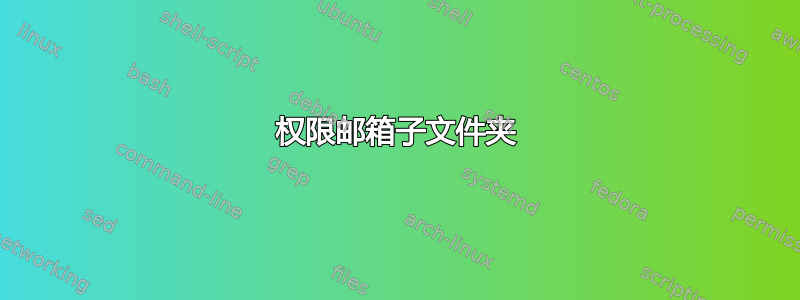
我有一个 Exchange (2010) 邮箱,里面有 100 多个文件夹。每个文件夹都需要获得权限,以便某个 AD 安全组拥有发布编辑权限。有没有办法进行批量授权,还是会花很长时间?
答案1
你应该能够使用添加文件夹权限 Powershell cmdlet通过 Powershell 设置每个文件夹所需的权限。它-Recurse本身不提供任何选项,但您可以简单地循环遍历 Get-MailboxFolderStatistics 的输出以获取所有文件夹名称并将它们提供给 Add-FolderPermissions,如下所示描述在这里:
ForEach($f in (Get-MailboxFolderStatistics John | Where { $_.FolderPath.Contains("/Clients") -eq $True } ) ) {
$fname = "John:" + $f.FolderPath.Replace("/","\");
Add-MailboxFolderPermission $fname -User Jane -AccessRights Reviewer
}


