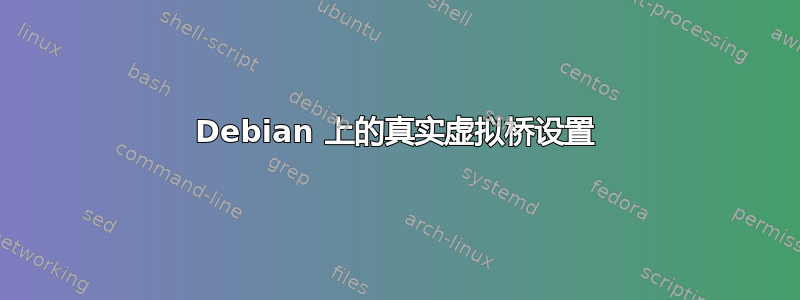
如何使用多个 IP 地址完成桥接设置。理想情况下,我会有 4 个虚拟系统,每个系统都有自己的 IP 地址,但也有一个内联网地址(如 10.#.#.#)。这样它们就可以相互通信,而无需通过托管公司的路由器。
# Loopback device:
auto lo
iface lo inet loopback
# device: eth0
auto eth0
iface eth0 inet manual
auto br0
iface br0 inet static
address 192.168.0.100
netmask 255.255.255.0
network 192.168.0.0
gateway 192.168.0.1
broadcast 192.168.0.255
bridge_ports eth0
bridge_fd 9
bridge_hello 2
bridge_maxage 12
bridge_stp off
这就是我的遥控器现在的样子。
auto eth0
auto eth0:0
auto eth0:1
auto eth0:2
auto eth0:3
iface eth0 inet static
address ##.##.189.58
netmask 255.255.255.248
gateway ##.##.189.57
iface eth0:0 inet static
address ##.##.189.59
netmask 255.255.255.248
gateway ##.##.189.57
iface eth0:1 inet static
address ##.##.189.60
netmask 255.255.255.248
gateway ##.##.189.57
iface eth0:2 inet static
address ##.##.189.61
netmask 255.255.255.248
gateway ##.##.189.57
iface eth0:3 inet static
address ##.##.189.62
netmask 255.255.255.248
gateway ##.##.189.57
答案1
尝试使用br0:0、br0:1等作为您的别名接口。当您将接口添加到网桥时,您不应该将地址分配给接口本身,而应该分配给网桥。
我不确定这是否可行;网桥可能不支持别名。如果不支持,您可以添加一个post-up块br0并使用它来运行一些合适的ip addr add命令。(还可以添加一个pre-down包含一些合适ip addr del命令的块。)
(如果 ifupdown 确实支持为一个接口分配多个地址,这会更简单ip addr add。但是它不支持,所以您必须使用别名或ip addr add手动编写命令。)
你标记了问题 LXC,而我对 LXC 不太了解,但你确定这样将所有地址分配给网桥是正确的吗?在我使用过的其他虚拟化系统中,每个客户操作系统都有一个虚拟网络适配器,你应该为那在每个虚拟机中。在主机上,您只需将所有虚拟网络适配器添加到网桥。
答案2
您无法使用网桥来实现这一点。网桥是连接 2 个接口的 2 层设备。交换机是多端口网桥。您应该能够添加额外的网络适配器和额外的虚拟交换机来连接它们,而不是尝试在客户机级别执行此操作。


