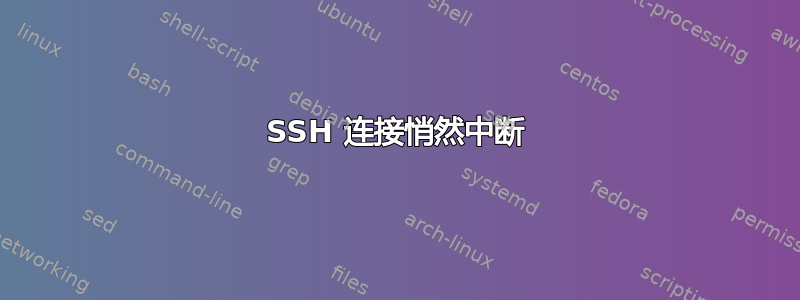
正如标题所说,我家里的 SSH 连接出现了一个非常奇怪的问题,似乎在约 3-5 分钟不活动后,我打开的任何 SSH 会话都会关闭,并使 SSH 连接处于活动状态,因为我没有收到超时或重置消息,也无法提供任何输入或接收任何输出,就好像它已经及时冻结,我必须关闭终端窗口本身。
我知道我所连接的服务器没有问题,因为我经常在办公室使用它们,没有任何问题,有时甚至可以连续几个小时保持会话打开。
我尝试设置 SSH KeepAlive 但没有成功,运行top是目前为止我能找到的唯一保持连接打开的解决方案,但它并不总能保证成功。
我已经尝试调试该问题很长时间了,但一无所获,开始怀疑这可能是我的 ISP(Brighthouse)还是我的调制解调器/路由器(RCA Thompson DWG855T)导致了这个问题,我倾向于后者,但我无法单独移除和测试连接,因为 RCA 是路由器/调制解调器组合......
有人曾经遇到过这个问题并找到了可行的解决方案吗?
这是 -vvv ssh,其中包含某些信息####
OpenSSH_5.1p1, OpenSSL 0.9.7l 28 Sep 2006
debug1: Reading configuration data ###
debug1: Reading configuration data /etc/ssh_config
debug2: ssh_connect: needpriv 0
debug1: Connecting to ##### port 22.
debug1: Connection established.
debug1: identity file ### type -1
debug3: Not a RSA1 key file ###.
debug2: key_type_from_name: unknown key type '-----BEGIN'
debug3: key_read: missing keytype
debug3: key_read: missing whitespace
debug3: key_read: missing whitespace
debug3: key_read: missing whitespace
debug3: key_read: missing whitespace
debug3: key_read: missing whitespace
debug3: key_read: missing whitespace
debug3: key_read: missing whitespace
debug3: key_read: missing whitespace
debug3: key_read: missing whitespace
debug3: key_read: missing whitespace
debug3: key_read: missing whitespace
debug3: key_read: missing whitespace
debug3: key_read: missing whitespace
debug3: key_read: missing whitespace
debug3: key_read: missing whitespace
debug3: key_read: missing whitespace
debug3: key_read: missing whitespace
debug3: key_read: missing whitespace
debug3: key_read: missing whitespace
debug3: key_read: missing whitespace
debug3: key_read: missing whitespace
debug3: key_read: missing whitespace
debug3: key_read: missing whitespace
debug3: key_read: missing whitespace
debug3: key_read: missing whitespace
debug2: key_type_from_name: unknown key type '-----END'
debug3: key_read: missing keytype
debug1: identity file #### type 1
debug1: identity file #### type -1
debug1: Remote protocol version 2.0, remote software version OpenSSH_4.3
debug1: match: OpenSSH_4.3 pat OpenSSH*
debug1: Enabling compatibility mode for protocol 2.0
debug1: Local version string SSH-2.0-OpenSSH_5.1
debug2: fd 3 setting O_NONBLOCK
debug1: SSH2_MSG_KEXINIT sent
debug1: SSH2_MSG_KEXINIT received
debug2: kex_parse_kexinit: diffie-hellman-group-exchange-sha256,diffie-hellman-group-exchange-sha1,diffie-hellman-group14-sha1,diffie-hellman-group1-sha1
debug2: kex_parse_kexinit: ssh-rsa,ssh-dss
debug2: kex_parse_kexinit: aes128-cbc,3des-cbc,blowfish-cbc,cast128-cbc,arcfour128,arcfour256,arcfour,aes192-cbc,aes256-cbc,[email protected],aes128-ctr,aes192-ctr,aes256-ctr
debug2: kex_parse_kexinit: aes128-cbc,3des-cbc,blowfish-cbc,cast128-cbc,arcfour128,arcfour256,arcfour,aes192-cbc,aes256-cbc,[email protected],aes128-ctr,aes192-ctr,aes256-ctr
debug2: kex_parse_kexinit: hmac-md5,hmac-sha1,[email protected],hmac-ripemd160,[email protected],hmac-sha1-96,hmac-md5-96
debug2: kex_parse_kexinit: hmac-md5,hmac-sha1,[email protected],hmac-ripemd160,[email protected],hmac-sha1-96,hmac-md5-96
debug2: kex_parse_kexinit: none,[email protected],zlib
debug2: kex_parse_kexinit: none,[email protected],zlib
debug2: kex_parse_kexinit:
debug2: kex_parse_kexinit:
debug2: kex_parse_kexinit: first_kex_follows 0
debug2: kex_parse_kexinit: reserved 0
debug2: kex_parse_kexinit: diffie-hellman-group-exchange-sha1,diffie-hellman-group14-sha1,diffie-hellman-group1-sha1
debug2: kex_parse_kexinit: ssh-rsa,ssh-dss
debug2: kex_parse_kexinit: aes128-ctr,aes192-ctr,aes256-ctr,arcfour256,arcfour128,aes128-cbc,3des-cbc,blowfish-cbc,cast128-cbc,aes192-cbc,aes256-cbc,arcfour,[email protected]
debug2: kex_parse_kexinit: aes128-ctr,aes192-ctr,aes256-ctr,arcfour256,arcfour128,aes128-cbc,3des-cbc,blowfish-cbc,cast128-cbc,aes192-cbc,aes256-cbc,arcfour,[email protected]
debug2: kex_parse_kexinit: hmac-md5,hmac-sha1,hmac-ripemd160,[email protected],hmac-sha1-96,hmac-md5-96
debug2: kex_parse_kexinit: hmac-md5,hmac-sha1,hmac-ripemd160,[email protected],hmac-sha1-96,hmac-md5-96
debug2: kex_parse_kexinit: none,[email protected]
debug2: kex_parse_kexinit: none,[email protected]
debug2: kex_parse_kexinit:
debug2: kex_parse_kexinit:
debug2: kex_parse_kexinit: first_kex_follows 0
debug2: kex_parse_kexinit: reserved 0
debug2: mac_setup: found hmac-md5
debug1: kex: server->client aes128-cbc hmac-md5 none
debug2: mac_setup: found hmac-md5
debug1: kex: client->server aes128-cbc hmac-md5 none
debug1: SSH2_MSG_KEX_DH_GEX_REQUEST(1024<1024<8192) sent
debug1: expecting SSH2_MSG_KEX_DH_GEX_GROUP
debug2: dh_gen_key: priv key bits set: 116/256
debug2: bits set: 488/1024
debug1: SSH2_MSG_KEX_DH_GEX_INIT sent
debug1: expecting SSH2_MSG_KEX_DH_GEX_REPLY
debug3: check_host_in_hostfile: filename ####
debug3: check_host_in_hostfile: match line 17
debug3: check_host_in_hostfile: filename ####
debug3: check_host_in_hostfile: match line 16
debug1: Host '####' is known and matches the RSA host key.
debug1: Found key in ####:17
debug2: bits set: 486/1024
debug1: ssh_rsa_verify: signature correct
debug2: kex_derive_keys
debug2: set_newkeys: mode 1
debug1: SSH2_MSG_NEWKEYS sent
debug1: expecting SSH2_MSG_NEWKEYS
debug2: set_newkeys: mode 0
debug1: SSH2_MSG_NEWKEYS received
debug1: SSH2_MSG_SERVICE_REQUEST sent
debug2: service_accept: ssh-userauth
debug1: SSH2_MSG_SERVICE_ACCEPT received
debug2: key: #### (0x0)
debug2: key: #### (0x407f00)
debug2: key: #### (0x0)
debug1: Authentications that can continue: publickey,gssapi-with-mic,password
debug3: start over, passed a different list publickey,gssapi-with-mic,password
debug3: preferred publickey,keyboard-interactive,password
debug3: authmethod_lookup publickey
debug3: remaining preferred: keyboard-interactive,password
debug3: authmethod_is_enabled publickey
debug1: Next authentication method: publickey
debug1: Trying private key: ####.ssh/identity
debug3: no such identity: ####.ssh/identity
debug1: Offering public key: ####.ssh/id_rsa
debug3: send_pubkey_test
debug2: we sent a publickey packet, wait for reply
debug1: Server accepts key: pkalg ssh-rsa blen 277
debug2: input_userauth_pk_ok: fp 32:97:a1:c0:1a:26:24:e2:a2:c2:be:47:46:31:a9:94
debug3: sign_and_send_pubkey
debug1: read PEM private key done: type RSA
debug1: Authentication succeeded (publickey).
debug1: channel 0: new [client-session]
debug3: ssh_session2_open: channel_new: 0
debug2: channel 0: send open
debug1: Requesting [email protected]
debug1: Entering interactive session.
debug2: callback start
debug2: client_session2_setup: id 0
debug2: channel 0: request pty-req confirm 1
debug3: tty_make_modes: ospeed 38400
debug3: tty_make_modes: ispeed 38400
debug2: channel 0: request shell confirm 1
debug2: fd 3 setting TCP_NODELAY
debug2: callback done
debug2: channel 0: open confirm rwindow 0 rmax 32768
debug2: channel_input_confirm: type 99 id 0
debug2: PTY allocation request accepted on channel 0
debug2: channel 0: rcvd adjust 2097152
debug2: channel_input_confirm: type 99 id 0
debug2: shell request accepted on channel 0
答案1
检查服务器端(您正在连接的系统)路由器上的超时设置。由于 Sonicwall 防火墙的默认设置,我通常会遇到 5 分钟的延迟。在这些情况下,我将在 ssh 服务器上进行以下更改如果我没有权限在防火墙端纠正这个问题。
在中/etc/ssh/sshd_config,我添加或确保设置了以下指令:
TCPKeepAlive yes
KeepAlive yes
ClientAliveInterval 60
重新启动 ssh 守护程序,问题就应该消失。
您也可以在客户端系统上进行更改。这需要添加ServerAliveInterval 60并/etc/ssh/ssh_config重新连接或添加-o ServerAliveInterval=60到您的 ssh 连接字符串。
答案2
我在连接不良时遇到过类似的问题。以下配置对我有用。在服务器的 sshd_config 中添加以下内容
ClientAliveInterval 60
有关详细信息,您可以查阅 sshd_config 的手册页。祝你好运 : )


