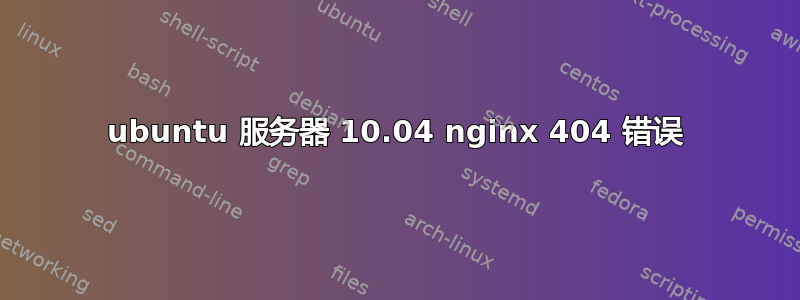
我正在尝试设置一个在 VMware 中运行的用于开发的 Web 服务器,其 IP 地址为 192.168.190.128。Nginx 已安装并正在运行,我得到了“欢迎使用 nginx”页面。
但是,当我在“var/www”中创建一个子文件夹并尝试点击“http://192.168.190.128/子文件夹“我收到 404 未找到错误。这些文件归 www-data 所有,并且 nginx 也在该帐户上运行,因此我认为这不是权限问题。
这是我的 nginx 配置。
user www-data;
worker_processes 4;
error_log /var/log/nginx/error.log;
pid /var/run/nginx.pid;
events {
worker_connections 1024;
# multi_accept on;
}
http {
include /etc/nginx/mime.types;
access_log /var/log/nginx/access.log;
sendfile on;
#tcp_nopush on;
#keepalive_timeout 0;
keepalive_timeout 65;
tcp_nodelay on;
gzip on;
gzip_disable "MSIE [1-6]\.(?!.*SV1)";
include /etc/nginx/conf.d/*.conf;
include /etc/nginx/sites-enabled/*;
}
这是启用站点的默认服务器配置:
server {
listen 80 default;
server_name localhost;
access_log /var/log/nginx/localhost.access.log;
location / {
root /var/www/;
index index.html index.htm index.php;
}
location /doc {
root /usr/share;
autoindex on;
allow 127.0.0.1;
deny all;
}
location /images {
root /usr/share;
autoindex on;
}
#error_page 404 /404.html;
# redirect server error pages to the static page /50x.html
#
#error_page 500 502 503 504 /50x.html;
#location = /50x.html {
# root /var/www/nginx-default;
#}
# proxy the PHP scripts to Apache listening on 127.0.0.1:80
#
#location ~ \.php$ {
#proxy_pass http://127.0.0.1;
#}
# pass the PHP scripts to FastCGI server listening on 127.0.0.1:9000
#
#location ~ \.php$ {
#fastcgi_pass 127.0.0.1:9000;
#fastcgi_index index.php;
#fastcgi_param SCRIPT_FILENAME /scripts$fastcgi_script_name;
#includefastcgi_params;
#}
# deny access to .htaccess files, if Apache's document root
# concurs with nginx's one
#
location ~ /\.ht {
deny all;
}
}
答案1
Ubuntu 上 Nginx 的默认根目录是/var/www/nginx-default,不是/var/www
/var/www对于习惯了 Debian 6默认的 Nginx 包的人来说,这是一个相当大的惊喜。
答案2
我认为,您可以选择 /var/www/nginx-default 以外的其他目录,但您必须使用此指令:
root /var/www;
代替
root /var/www/;


