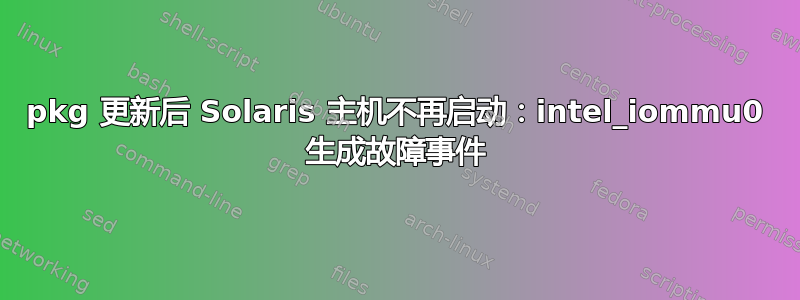
我刚刚对我的 Solaris 11 机器进行了一些常规维护。我发出了一条pkg update命令,被告知我需要更新pkg。我照做了,然后重新启动进入solaris-1。
然后我又发出了另一个pkg update,它下载并安装了大约 600MB 的软件包。但是,在重新启动时solaris-2,它无法启动,并显示:
SunOS Release 5.11 Version 11.0 64-bit
Copyright (c) 1983, 2011, Oracle and/or its affiliates. All rights reserved.
NMI received
WARNING: intel_iommu0: generated a fault event when translating DMA read
on address 0x40000 for PCI(9, 0, 0), the reason is:
The Read field in a page-table entry is Clear when DMA read
WARNING: cpqary30: domid 3 pte: 0(paddr 0)
WARNING: CPQary3 : Smart Array P212 Controller HBA firmware Locked !!!
WARNING: CPQary3 :Please reboot the system
然后它会进行核心转储并重新启动。
我尝试添加intel-iommu=no现有的 grub-B参数,如下所示:
-B intel-iommu=no,$ZFS-ARGS
但这并没有什么区别。
硬件是带有 Smart Array P212 控制器的 HP X1600。
这是怎么回事?
scanpci -v显示 PCI(9,0,0) 为:
pci bus 0x0009 cardnum 0x00 function 0x00: vendor 0x103c device 0x323a
Hewlett-Packard Company Smart Array G6 controllers
CardVendor 0x103c card 0x3241 (Hewlett-Packard Company, Smart Array P212)
STATUS 0x0010 COMMAND 0x0047
CLASS 0x01 0x04 0x00 REVISION 0x01
BIST 0x00 HEADER 0x00 LATENCY 0x00 CACHE 0x10
BASE0 0xfbc00000 SIZE 4194304 MEM
BASE2 0xfbbf0000 SIZE 4096 MEM
BASE4 0x00005000 SIZE 256 I/O
BASEROM 0x00000000 addr 0x00000000
MAX_LAT 0x00 MIN_GNT 0x00 INT_PIN 0x01 INT_LINE 0x05
答案1
我似乎已经解决了这个问题。
我在 BIOS 中禁用了 Intel VT-d 和 Intel 虚拟化,现在一切似乎都正常了。


