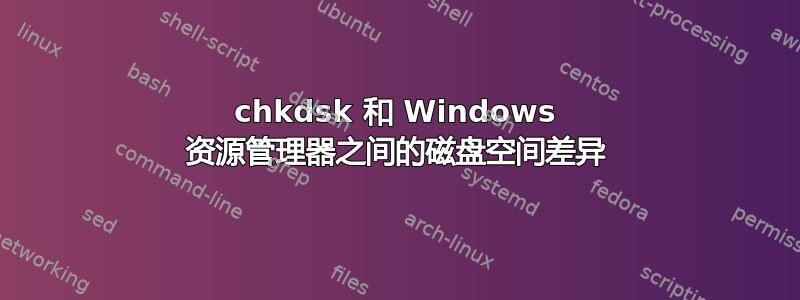
我们的 Windows Server 2003 服务器在 C 盘上只有 12GB,因此现在存在磁盘空间问题。
昨天我释放了 1 Gb 的空间(通过将页面文件移至 D),然后今天早上查看驱动器属性时发现只有 17.2 Mb 可用。但是当我使用 chkdsk 时,它显示有 1.13Gb 可用。
使用 WinDirStat,它显示我们有 4 Gb“未知”,但我不确定这是否相关。大多数都是安装程序包。我们的机器上运行着 SQL Server,大多数数据库存储在另一个驱动器上。是什么导致了这种差异?
Chkdsk 输出:
12586927 KB total disk space.
11268664 KB in 50051 files.
21344 KB in 10179 indexes.
0 KB in bad sectors.
165955 KB in use by the system.
64992 KB occupied by the log file.
1130964 KB available on disk.
4096 bytes in each allocation unit.
3146731 total allocation units on disk.
282741 allocation units available on disk.
答案1
Explorer 更看重用户友好性而非准确性,因此我认为 Explorer 不适用。我喜欢使用该工具太空嗅探器以便更好地读取 Windows 内容。


