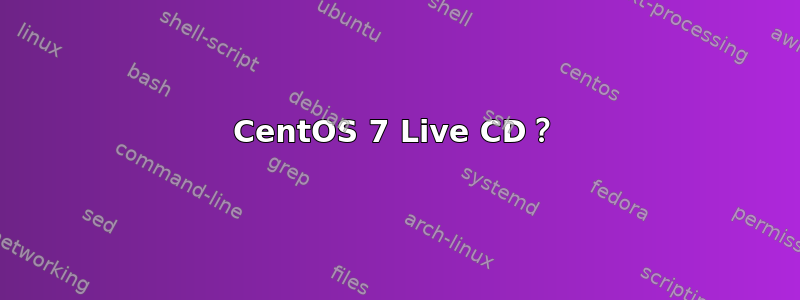
在这个视频在 1.09 版本中,我看到 CentOS 7 Live CD,它允许直接从 CD 启动 CentOS,而无需安装它。
我怎样才能制作这样的磁盘?
我从官方网站下载了 .iso 文件,并将其烧录,但它只允许我“安装 CentOS”,不安装就无法运行 CentOS。
答案1
选一面镜子镜子页面。它会显示一个 FTP 文件夹。阅读该文件夹中的 README.txt,我们看到:
CentOS-7.0-1406-x86_64-GnomeLive.iso
CentOS-7.0-1406-x86_64-KdeLive.iso
These images are Live images of CentOS 7. Depending on the name they use the
respective display manager. They are designed for testing purposes and
exploring the CentOS 7 environment. They will not modify the content of your
hard disk, unless you choose to install CentOS 7 from within the Live
environment. Please be advised that you can not change the set of installed
packages in this case. This needs to be done within the installed system
using 'yum'.
CentOS-7.0-1406-x86_64-livecd.iso
This is like the GnomeLive image mentioned above, but without packages such
as libreoffice. This image is small enough to be burned on a CD.
因此,请相应地选择您想要的 iso 或 torrent 文件
答案2
镜像似乎不再有任何可用的实时 .iso 文件。找到 gnome live 文件的链接这里。


