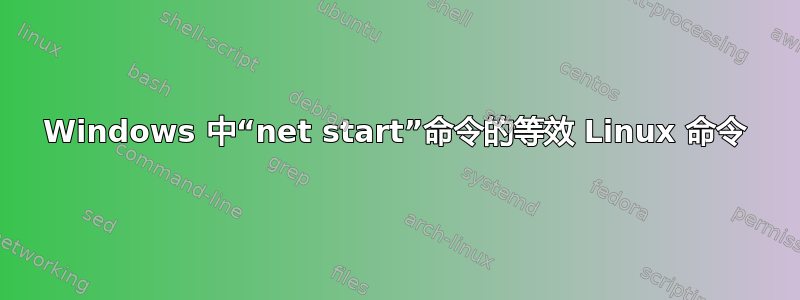
在 Windows 上,类似这样的命令net start mysql将尝试启动 MySQL 服务。我正在寻找等效的 Linux 命令来执行此操作 - 通过 Linux 命令更改服务状态。
答案1
许多 Linux 支持服务命令
service mysql.server start
这与 chkconfig 有关
[root@iceweasel init.d]# chkconfig --list mysql.server
Note: This output shows SysV services only and does not include native
systemd services. SysV configuration data might be overridden by native
systemd configuration.
mysql.server 0:off 1:off 2:on 3:on 4:on 5:on 6:off
否则你可以用老办法
cd /etc/init.d
./mysql.server start
答案2
您的“服务”脚本都存储在 中/etc/init.d,因此正常方式是使用sudo /etc/init.d/mysqld start(或您想要启动的任何服务)。现代 Linux 发行版有service执行类似操作的命令,因此也可以尝试service mysqld start。
答案3
通常 Linux 发行版都有一个rc脚本;例如:
/etc/rc.d/apache2 restart | stop
/etc/rc.d/mysqld start | stop


