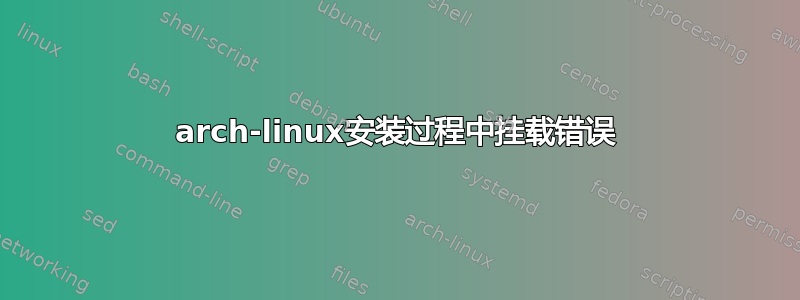
我正在尝试从 U 盘安装 Arch-Linux。我使用 Unetbootin 将 iso 复制到棒上,并按照 wiki 对 syslinux 文件进行了更改。但安装会抛出“安装:您需要指定文件系统类型”错误。
答案1
您可能忘记先格式化分区。假设/dev/sda您的硬盘驱动器(您希望安装 Arch 的位置):
$ fdisk /dev/sda
[create your partitions using fdisk]
有关 fdisk 的更多信息请参见此处。然后只需使用mkfs它们来格式化它们即可。以下是创建ext4文件系统的两个示例。
$ mkfs.ext4 /dev/sda1
$ mkfs.ext4 /dev/sda2
$ # ...
之后,mount应该能够正确检测您的文件系统。
$ mount /dev/sda1 /mnt
$ mount /dev/sda2 /mnt/home
$ # ...
否则,只需明确指定它们:
$ mount -text4 /dev/sda1 /mnt
$ mount -text4 /dev/sda2 /mnt/home
$ # ...
从手册页:
-t, --types vfstype
The argument following the -t is used to indicate the filesystem
type. The filesystem types which are currently supported
include: adfs, affs, autofs, cifs, coda, coherent, cramfs,
debugfs, devpts, efs, ext, ext2, ext3, ext4, hfs, hfsplus, hpfs,
iso9660, jfs, minix, msdos, ncpfs, nfs, nfs4, ntfs, proc, qnx4,
ramfs, reiserfs, romfs, squashfs, smbfs, sysv, tmpfs, ubifs,
udf, ufs, umsdos, usbfs, vfat, xenix, xfs, xiafs.
然而,如果之前的一切都已正确完成,那么就没有必要了。
编辑:看来你比mount预期更早地面临这个问题。你可能应该看看这里的另一个答案。只需阅读第一部分:在 USB 映像上安全启动。只需确保您正确复制了 ISO(我不推荐使用 Unetbootin),并且您的 USB 驱动器没有损坏。还要通过检查 ISO 的大小以及 md5 校验和来确保 ISO 已成功下载。
答案2
Arch Wiki 不建议使用 Unetbooting 在闪存驱动器上写入 ISO。
请# dd bs=4M if=/path/to/archlinux.iso of=/dev/sdx && sync在现有的 Linux 下执行此操作,或寻找其他选项这里


