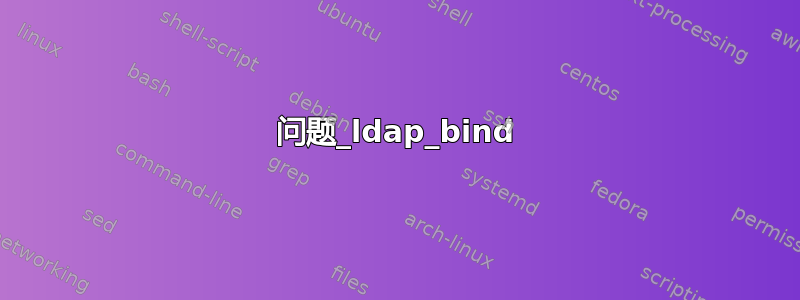
file.ldif 的内容
(le file.ldif)
dn: dc=ircoms,dc=com
changetype: add
objectclass: top
objectclass: dcObject
objectclass: organization
o: ircoms
dc: ircoms
dn: ou=People,dc=ircoms,dc=com
changetype: add
objectclass: top
objectclass: organizationalUnit
ou: People
dn: ou=Group,dc=ircoms,dc=com
changetype: add
objectclass: top
objectclass: organizationalUnit
ou: Group
dn: ou=addressbook,dc=ircoms,dc=com
changetype: add
objectClass: top
objectClass: organizationalUnit
ou: addressbook
我遵循了该网站上的一些建议,但没有得到一些有趣的东西:
$ usr/sbin/slapd -f /etc/openldap/slapd.conf
$ ldapadd -x -D 'cn=Manager,dc=ircoms,dc=com' -f file.ldif -W
Enter LDAP Password:
ldap_sasl_bind(SIMPLE): Can't contact LDAP server (-1)
[root@bob openldap]# /etc/init.d/slapd start
Starting slapd (via systemctl): [ OK ]
$ ldapadd -x -D 'cn=Manager,dc=ircoms,dc=com' -f file.ldif -W
Enter LDAP Password:
ldap_bind: Invalid credentials (49)
/etc/openldap 的内容
cacerts file.ldif ldap.conf schema slapd.conf slapd.d.bak
/var/lib/ldap 的内容
DB_CONFIG
我仍然得到:
Enter LDAP Password:
ldap_bind: Invalid credentials (49)
答案1
确保按照针对您的技能水平和操作系统编写的分步教程来设置 OpenLDAP。
正如 SvenW 所说,您无需在任何地方设置密码。如果您不设置密码,则无法进行身份验证。那么您可以选择 a) 允许未经身份验证的写访问或 b)在未运行slapadd(8)时使用。slapd


