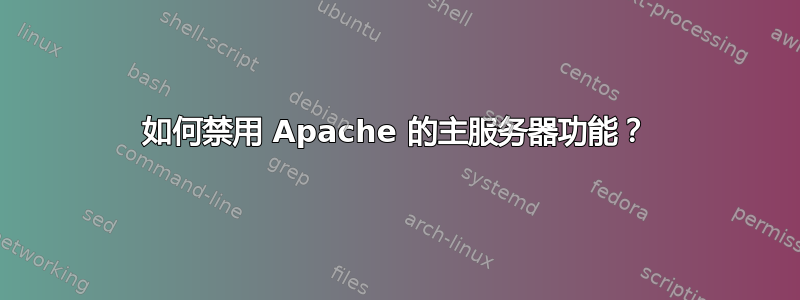
本文档说
Due to the fact that www.example1.com is first in the configuration file,
it has the highest priority and can be seen as the default or primary server.
That means that if a request is received that does not match one of the specified
ServerName directives, it will be served by this first VirtualHost.
我该如何禁用此功能,如果任何启用的虚拟主机不匹配,我不希望 apache 提供任何文件?
答案1
只要先<VirtualHost>对任何请求说“不”就可以了。
<VirtualHost *:80>
ServerName i-dont-want-your-requests
Order allow,deny
Deny from all
</VirtualHost>
答案2
无论如何,为了利用流量,您可以模拟一个页面,告诉用户这里没有可看的内容,他一定是输入了错误的(子)域。
也许提供一些用户可能一直在寻找的域,或者只是显示一些广告。
让流量白白浪费掉实在是太可惜了,更不用说这样的页面与简单的“拒绝访问”页面相比,在用户友好性方面会有很大的不同。


