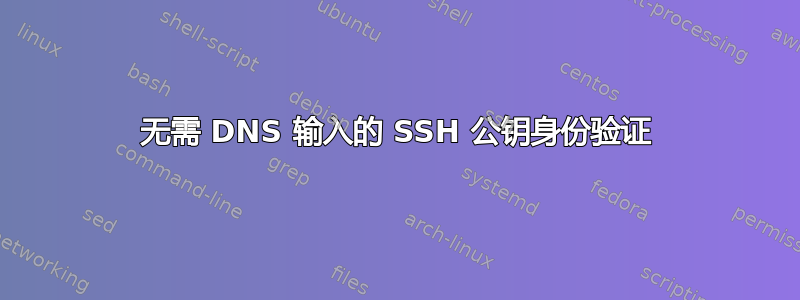
服务器 A 认为它的名字是 foo.bar.com,但实际上 DNS 注册存在问题(不在我的控制范围内),因此我通过 192.168.1.1 连接到它。我希望能够使用公钥身份验证从那里 scp 到服务器 B。我执行了 ssh-keygen,它创建了一个以“结尾的公钥[电子邮件保护]“(并将其安装在远端的authorized_keys中)。
问题:此公钥未被接受,可能是由于反向查找存在问题。(我正在阅读以下字里行间的内容:
debug1: Trying private key: /home/rmmf/.ssh/identity
debug3: no such identity: /home/rmmf/.ssh/identity
debug1: Offering public key: /home/rmmf/.ssh/id_rsa
debug3: send_pubkey_test
debug2: we sent a publickey packet, wait for reply
debug3: Wrote 368 bytes for a total of 1477
debug1: Authentications that can continue: publickey,gssapi-keyex,gssapi-with-mic,password
...
有效的 DNS 条目是公钥认证的先决条件吗?我需要进行不同的设置吗?我如何才能确定这是否真的是问题所在?
答案1
回答您的问题,DNS条目不是先决条件。
您是否在 /home/[your_user]/.ssh/authorized_keys 文件中添加了私钥文件的内容?
该文件的工作原理就像一个储物柜,可以与您的公钥匹配。
另外,将此文件权限设置为 400(chmod 400 /home/[your_user]/.ssh/authorized_keys)并确保它归您的用户所有(chown [your_user] /home/[your_user]/.ssh/authorized_keys)


