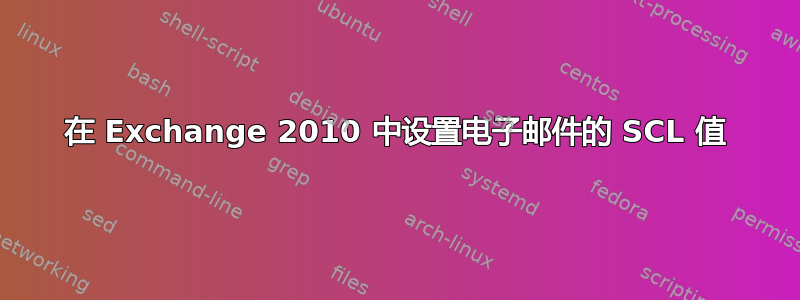
我的 Exchange 2010 服务器上的电子邮件在电子邮件标头中没有 SCL 值或 X-MS-Exchange-Organization-SCL:。
有人知道如何启用此功能以便我可以过滤来自用户的垃圾邮件吗
谢谢
答案1
您可以使用以下方式设置 SCL 和标头运输规则。
在 Exchange 管理控制台中,组织配置 -> 枢纽运输。
要设置 SCL,在操作步骤,你应该标记将垃圾邮件可信度设置为值对于标头,该标志是设置标题和值。

答案2
您可以在 Exchange 命令行管理程序中使用此 cmdlet。
Set-ContentFilterConfig -SCLQuarantineEnabled $true -SCLRejectEnabled $true -SCLDeleteEnabled $true -SCLQuarantineThreshold 5 -SCLRejectThreshold 6 -SCLDeleteThreshold 8 -QuarantineMailbox [email protected] -RejectionResponse "Message rejected due to content restrictions" -BypassedRecipients [email protected],[email protected]


