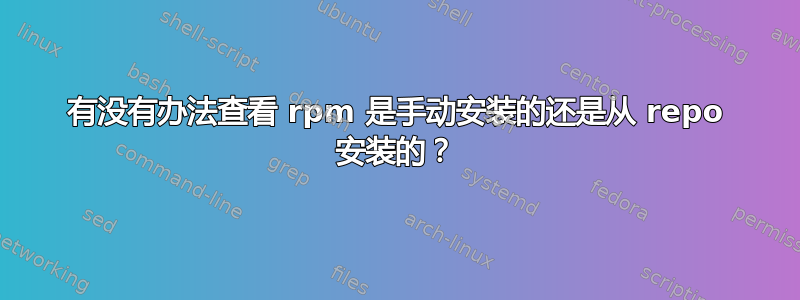
标题几乎总结了一切,但我正在寻找 rpm 或 yum 命令来查看已安装的包是否是从 repos 安装的(如果是 repo,是哪个 repo?),还是手动安装。
答案1
rpm -qai |grep
例子:
rpm -qai |grep -9 wget
restore individual files (or all of the files) from that archive. Tar
can also be used to add supplemental files to an archive and to update
or list files in the archive. Tar includes multivolume support,
automatic archive compression/decompression, the ability to perform
remote archives, and the ability to perform incremental and full
backups.
If you want to use tar for remote backups, you also need to install
the rmt package.
Name : wget Relocations: (not relocatable)
Version : 1.12 Vendor: CentOS
Release : 1.4.el6 Build Date: Wed Aug 25 04:53:32 2010
Install Date: Sun Jul 10 18:23:54 2011 Build Host: c6b3.bsys.dev.centos.org
Group : Applications/Internet Source RPM: wget-1.12-1.4.el6.src.rpm
Size : 1877597 License: GPLv3+ and GFDL
Signature : RSA/8, Sun Jul 3 01:05:14 2011, Key ID 0946fca2c105b9de
Packager : CentOS BuildSystem <http://bugs.centos.org>
URL : http://wget.sunsite.dk/
Summary : A utility for retrieving files using the HTTP or FTP protocols
Description :
GNU Wget is a file retrieval utility which can use either the HTTP or
FTP protocols. Wget features include the ability to work in the
background while you are logged out, recursive retrieval of
directories, file name wildcard matching, remote file timestamp
storage and comparison, use of Rest with FTP servers and Range with
HTTP servers to retrieve files over slow or unstable connections,
support for Proxy servers, and configurability.


