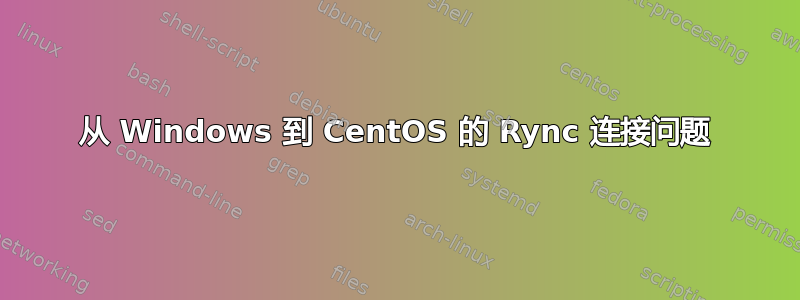
尝试从 Windows 7 上的 Cygwin 连接到 CentOS 上的 rsync,但出现以下错误:
$ rsync -vrtz -vvv --password-file=c:\cygwin\secret --delete /cygdrive/d/Data [email protected]::modulename
opening tcp connection to xx.xx.xx.xx port 873
rsync: failed to connect to xx.xx.xx.xx (xx.xx.xx.xx): Connection timed out (116)
[sender] _exit_cleanup(code=10, file=/home/lapo/package/rsync-3.0.9-1/src/rsync-3.0.9/clientserver.c, line=122): entered
rsync error: error in socket IO (code 10) at /home/lapo/package/rsync-3.0.9-1/src/rsync-3.0.9/clientserver.c(122) [sender=3.0.9]
[sender] _exit_cleanup(code=10, file=/home/lapo/package/rsync-3.0.9-1/src/rsync-3.0.9/clientserver.c, line=122): about to call exit(10)
我可以从同一台 Windows 机器上的 Putty 通过 SSH 连接到该服务器。我也可以直接 ping 该 IP 地址。
我是否需要确保特定端口已打开以供 rsync 连接?
更新
正在做
cat /etc/services | grep rsync
返回
rsync 873/tcp # rsync
rsync 873/udp # rsync
另一个更新
iptables -L
输出:
Chain INPUT (policy ACCEPT)
target prot opt source destination
RH-Firewall-1-INPUT all -- anywhere anywhere
tcp -- anywhere anywhere tcp dpt:ftp
ACCEPT tcp -- anywhere anywhere tcp dpt:ftp
Chain FORWARD (policy ACCEPT)
target prot opt source destination
RH-Firewall-1-INPUT all -- anywhere anywhere
Chain OUTPUT (policy ACCEPT)
target prot opt source destination
Chain RH-Firewall-1-INPUT (2 references)
target prot opt source destination
ACCEPT all -- anywhere anywhere
ACCEPT icmp -- anywhere anywhere icmp any
ACCEPT esp -- anywhere anywhere
ACCEPT ah -- anywhere anywhere
ACCEPT udp -- anywhere 224.0.0.251 udp dpt:mdns
ACCEPT udp -- anywhere anywhere udp dpt:ipp
ACCEPT tcp -- anywhere anywhere tcp dpt:ipp
ACCEPT all -- anywhere anywhere state RELATED,ESTABLISHED
ACCEPT tcp -- anywhere anywhere state NEW tcp dpt:ssh
REJECT all -- anywhere anywhere reject-with icmp-host-prohibited
答案1
netfilter您的 CentOS 服务器上运行着默认规则集。
如果此主机仅供内部使用(不可公开访问),您可以禁用防火墙:
service iptables stop
chkconfig iptables off
但是,最好只是允许 rsync 端口:
iptables -A INPUT -p tcp --dport 873 -j ACCEPT
service iptables save


