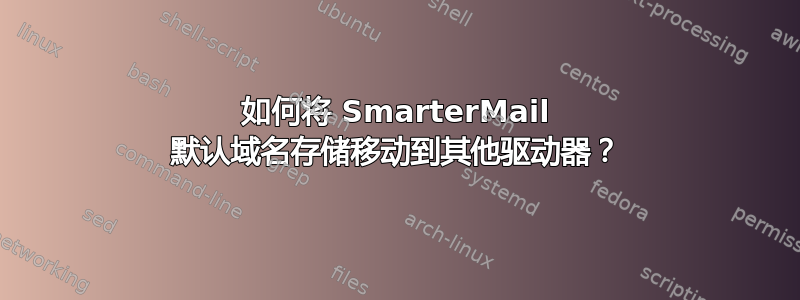
不过,我想搬家全部将我的域迁移到新驱动器。我可以在此配置上运行正则表达式,并获取不同驱动器上的所有域,但我想将默认域存储指向该新驱动器以备将来使用。我该怎么做?
答案1
卸载并重新安装SmarterMail。安装时请指定域存储路径。
如果这对您没有吸引力,请打开 C:\Program Files\SmarterTools\SmarterMail\Service 中的 mailconfig.xml。
找到以下配置指令块:
<!-- ** Path Settings ******************************* -->
<spoolPath>c:\SmarterMail\Spool\</spoolPath>
<rootMailPath>c:\SmarterMail\</rootMailPath>
<imapRetrievalDownloadPath>c:\SmarterMail\ImapRetrieval\</imapRetrievalDownloadPath>
<archivePath>c:\SmarterMail\Archive\</archivePath>
<logPath>c:\SmarterMail\Logs\</logPath>
<popRetrievalDownloadPath>c:\SmarterMail\PopRetrieval</popRetrievalDownloadPath>
将 rootMailPath 设置为您喜欢的路径。别忘了重启服务。


