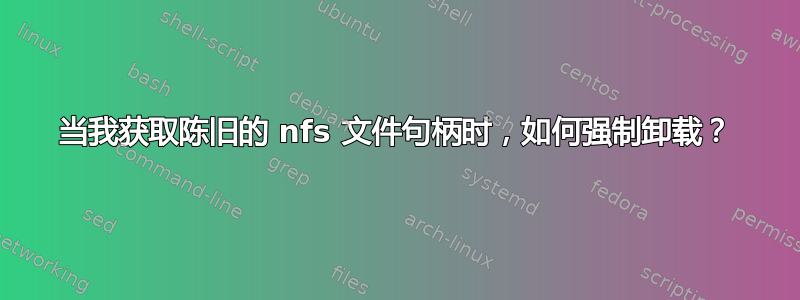
我陷入了一个棘手的境地。将 aufs 挂载到 /mnt/1
aufs on /mnt/1 type aufs (rw,relatime,si=daab1cec23213eea)
我无法卸载这个东西:
sudo umount -f /mnt/1
umount2: Stale NFS file handle
umount: /mnt/1: Stale NFS file handle
umount2: Stale NFS file handle
umount2: Stale NFS file handle
如何卸载挂载点?(无需重新启动系统)
(注意:aufs 位于 openafs 系统之上,而不是 NFS。)
答案1
从man 8 umount:
-f Force unmount (in case of an unreachable NFS system).
(Requires kernel 2.1.116 or later.)
-l Lazy unmount. Detach the filesystem from the filesystem hierar-
chy now, and cleanup all references to the filesystem as soon
as it is not busy anymore. (Requires kernel 2.4.11 or later.)
如果sudo umount -f /mnt/1不起作用,你可以尝试一下sudo umount -l /mnt/1。
答案2
好吧,我找到了我的问题的解决方案(与问题相同)。这就是不是为我工作:
mount -t nfs -o remount /mnt/1umount /mnt/1umount -f /mnt/1umount -l /mnt/1
以下是做过为我工作:
umount -lf /mnt/1
如果这对您不起作用,请确保终止当前与挂载目录绑定的所有进程:
lsof | grep /mnt/1fuser -k /mnt/1
这-l(升azy) 选项表示umount现在不要清理。如果没有此选项,挂载点将很忙。请查看 @Xupeng 的回答,了解man有关 umount 选项的页面详细信息。
答案3
尽管文件句柄已过时,您仍可以使用以下命令卸载它:
fusermount -u /mnt/1


