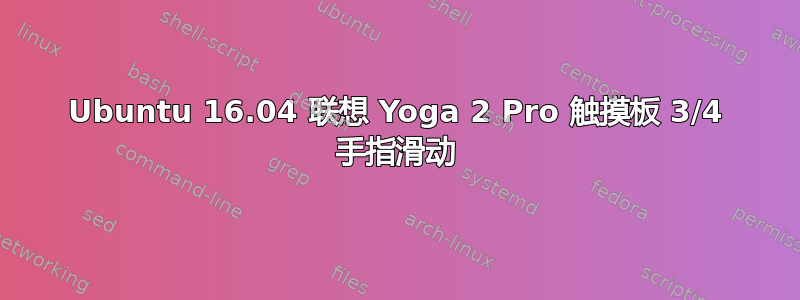
我有一台运行 16.04 和 Gnome 3.20 的联想 Yoga 2 Pro。
我想启用 3/4 指滑动操作:
3 根手指向左/向右滑动 = 在浏览器中后退/前进(ALT+向左/ALT+向右)
3 手指向上/向下滑动 = 切换工作区或超级键(Windows 键)
4 手指向上/向下滑动 = 显示桌面
至少这些是我的想法。但是,我根本无法识别 3/4 手指的滑动。
我安装/重新安装了不同版本的 synaptic 驱动程序。我试过 xSwipe、touchegg 和另一个自定义脚本。但实际上什么都不起作用。
现在是 2016 年了,为什么这个功能还没有嵌入到 Linux 中,这让我很困惑。
任何帮助将不胜感激。
答案1
我参加聚会有点晚了,而且我没有联想 Yoga,但是 touchegg 在 16.04 上对我来说很管用!
Touchegg 需要在 ubuntu 16.04 的 xprofile 中启动:
echo "touchegg &" >> ~/.xprofile然后您可以更新 touchegg 配置文件以使用三根手指在桌面之间滑动。
以下是我的文件的相关部分
~/.config/touchegg/touchegg.conf:<gesture type="DRAG" fingers="3" direction="DOWN"> <action type="SEND_KEYS">Control+Alt+Up</action> </gesture> <gesture type="DRAG" fingers="3" direction="UP"> <action type="SEND_KEYS">Control+Alt+Down</action> </gesture> <gesture type="DRAG" fingers="3" direction="RIGHT"> <action type="SEND_KEYS">Control+Alt+Left</action> </gesture> <gesture type="DRAG" fingers="3" direction="LEFT"> <action type="SEND_KEYS">Control+Alt+Right</action> </gesture>
希望这有帮助!
xprofile 的来源:拱门维基


