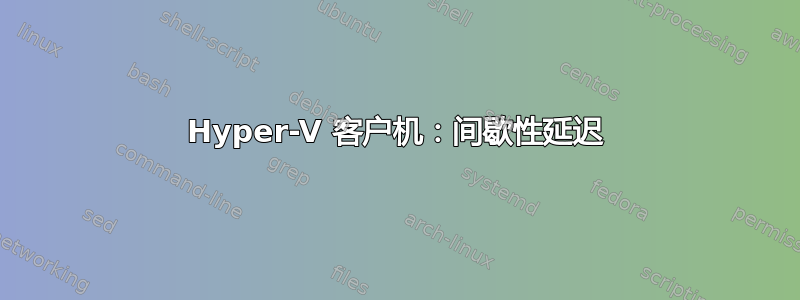
最近我发现 Hyper-V 主机及其客户机存在延迟。当我ping -f从 Linux 提示符运行时,我看到点像心跳一样“跳动”,表示 1 秒内连续出现 2 次延迟峰值,随后约 1-1.5 秒内出现“正常”操作。
细节
这是以 50 毫秒间隔发送的 ICMP 回显请求/答复数据包的样子(序列总长度为 5.5 秒):
# time ping -c 100 -i 0.05 192.168.111.199
PING 192.168.111.199 (192.168.111.199) 56(84) bytes of data.
64 bytes from 192.168.111.199: icmp_seq=1 ttl=64 time=1.03 ms
64 bytes from 192.168.111.199: icmp_seq=2 ttl=64 time=0.480 ms
64 bytes from 192.168.111.199: icmp_seq=3 ttl=64 time=0.911 ms
64 bytes from 192.168.111.199: icmp_seq=4 ttl=64 time=3.01 ms
64 bytes from 192.168.111.199: icmp_seq=5 ttl=64 time=0.473 ms
64 bytes from 192.168.111.199: icmp_seq=6 ttl=64 time=0.439 ms
64 bytes from 192.168.111.199: icmp_seq=7 ttl=64 time=0.896 ms
64 bytes from 192.168.111.199: icmp_seq=8 ttl=64 time=0.425 ms
64 bytes from 192.168.111.199: icmp_seq=9 ttl=64 time=0.654 ms
64 bytes from 192.168.111.199: icmp_seq=10 ttl=64 time=2.58 ms
64 bytes from 192.168.111.199: icmp_seq=11 ttl=64 time=0.598 ms
64 bytes from 192.168.111.199: icmp_seq=12 ttl=64 time=0.511 ms
64 bytes from 192.168.111.199: icmp_seq=13 ttl=64 time=0.609 ms
64 bytes from 192.168.111.199: icmp_seq=14 ttl=64 time=0.621 ms
64 bytes from 192.168.111.199: icmp_seq=15 ttl=64 time=0.451 ms
64 bytes from 192.168.111.199: icmp_seq=16 ttl=64 time=1.05 ms
64 bytes from 192.168.111.199: icmp_seq=17 ttl=64 time=0.447 ms
64 bytes from 192.168.111.199: icmp_seq=18 ttl=64 time=0.462 ms
64 bytes from 192.168.111.199: icmp_seq=19 ttl=64 time=0.635 ms
64 bytes from 192.168.111.199: icmp_seq=20 ttl=64 time=1.90 ms
64 bytes from 192.168.111.199: icmp_seq=21 ttl=64 time=0.654 ms
64 bytes from 192.168.111.199: icmp_seq=22 ttl=64 time=0.634 ms
64 bytes from 192.168.111.199: icmp_seq=23 ttl=64 time=794 ms <<<---- SPIKE
64 bytes from 192.168.111.199: icmp_seq=24 ttl=64 time=742 ms
64 bytes from 192.168.111.199: icmp_seq=25 ttl=64 time=690 ms
64 bytes from 192.168.111.199: icmp_seq=26 ttl=64 time=638 ms
64 bytes from 192.168.111.199: icmp_seq=27 ttl=64 time=586 ms
64 bytes from 192.168.111.199: icmp_seq=28 ttl=64 time=534 ms
64 bytes from 192.168.111.199: icmp_seq=29 ttl=64 time=482 ms
64 bytes from 192.168.111.199: icmp_seq=30 ttl=64 time=430 ms
64 bytes from 192.168.111.199: icmp_seq=31 ttl=64 time=379 ms
64 bytes from 192.168.111.199: icmp_seq=32 ttl=64 time=327 ms
64 bytes from 192.168.111.199: icmp_seq=33 ttl=64 time=275 ms
64 bytes from 192.168.111.199: icmp_seq=34 ttl=64 time=223 ms
64 bytes from 192.168.111.199: icmp_seq=35 ttl=64 time=171 ms
64 bytes from 192.168.111.199: icmp_seq=36 ttl=64 time=119 ms
64 bytes from 192.168.111.199: icmp_seq=37 ttl=64 time=66.8 ms
64 bytes from 192.168.111.199: icmp_seq=38 ttl=64 time=15.1 ms
64 bytes from 192.168.111.199: icmp_seq=39 ttl=64 time=0.657 ms
64 bytes from 192.168.111.199: icmp_seq=40 ttl=64 time=0.755 ms
64 bytes from 192.168.111.199: icmp_seq=41 ttl=64 time=0.744 ms
64 bytes from 192.168.111.199: icmp_seq=42 ttl=64 time=0.652 ms
64 bytes from 192.168.111.199: icmp_seq=43 ttl=64 time=0.507 ms
64 bytes from 192.168.111.199: icmp_seq=44 ttl=64 time=0.338 ms
64 bytes from 192.168.111.199: icmp_seq=45 ttl=64 time=0.455 ms
64 bytes from 192.168.111.199: icmp_seq=46 ttl=64 time=0.755 ms
64 bytes from 192.168.111.199: icmp_seq=47 ttl=64 time=0.530 ms
64 bytes from 192.168.111.199: icmp_seq=48 ttl=64 time=0.730 ms
64 bytes from 192.168.111.199: icmp_seq=49 ttl=64 time=0.385 ms
64 bytes from 192.168.111.199: icmp_seq=50 ttl=64 time=0.664 ms
64 bytes from 192.168.111.199: icmp_seq=51 ttl=64 time=0.440 ms
64 bytes from 192.168.111.199: icmp_seq=52 ttl=64 time=0.721 ms
64 bytes from 192.168.111.199: icmp_seq=53 ttl=64 time=0.963 ms
64 bytes from 192.168.111.199: icmp_seq=54 ttl=64 time=0.452 ms
64 bytes from 192.168.111.199: icmp_seq=55 ttl=64 time=0.535 ms
64 bytes from 192.168.111.199: icmp_seq=56 ttl=64 time=0.467 ms
64 bytes from 192.168.111.199: icmp_seq=57 ttl=64 time=0.591 ms
64 bytes from 192.168.111.199: icmp_seq=58 ttl=64 time=0.749 ms
64 bytes from 192.168.111.199: icmp_seq=59 ttl=64 time=0.440 ms
64 bytes from 192.168.111.199: icmp_seq=60 ttl=64 time=0.498 ms
64 bytes from 192.168.111.199: icmp_seq=61 ttl=64 time=816 ms <<<---- SPIKE
64 bytes from 192.168.111.199: icmp_seq=62 ttl=64 time=764 ms
64 bytes from 192.168.111.199: icmp_seq=63 ttl=64 time=712 ms
64 bytes from 192.168.111.199: icmp_seq=64 ttl=64 time=660 ms
64 bytes from 192.168.111.199: icmp_seq=65 ttl=64 time=607 ms
64 bytes from 192.168.111.199: icmp_seq=66 ttl=64 time=556 ms
64 bytes from 192.168.111.199: icmp_seq=67 ttl=64 time=504 ms
64 bytes from 192.168.111.199: icmp_seq=68 ttl=64 time=452 ms
64 bytes from 192.168.111.199: icmp_seq=69 ttl=64 time=400 ms
64 bytes from 192.168.111.199: icmp_seq=70 ttl=64 time=348 ms
64 bytes from 192.168.111.199: icmp_seq=71 ttl=64 time=296 ms
64 bytes from 192.168.111.199: icmp_seq=72 ttl=64 time=244 ms
64 bytes from 192.168.111.199: icmp_seq=73 ttl=64 time=192 ms
64 bytes from 192.168.111.199: icmp_seq=74 ttl=64 time=140 ms
64 bytes from 192.168.111.199: icmp_seq=75 ttl=64 time=88.6 ms
64 bytes from 192.168.111.199: icmp_seq=76 ttl=64 time=36.6 ms
64 bytes from 192.168.111.199: icmp_seq=77 ttl=64 time=0.466 ms
64 bytes from 192.168.111.199: icmp_seq=78 ttl=64 time=0.559 ms
64 bytes from 192.168.111.199: icmp_seq=79 ttl=64 time=0.655 ms
64 bytes from 192.168.111.199: icmp_seq=80 ttl=64 time=0.555 ms
64 bytes from 192.168.111.199: icmp_seq=81 ttl=64 time=2.16 ms
64 bytes from 192.168.111.199: icmp_seq=82 ttl=64 time=0.660 ms
64 bytes from 192.168.111.199: icmp_seq=83 ttl=64 time=0.452 ms
64 bytes from 192.168.111.199: icmp_seq=84 ttl=64 time=0.454 ms
64 bytes from 192.168.111.199: icmp_seq=85 ttl=64 time=0.608 ms
64 bytes from 192.168.111.199: icmp_seq=86 ttl=64 time=0.471 ms
64 bytes from 192.168.111.199: icmp_seq=87 ttl=64 time=0.506 ms
64 bytes from 192.168.111.199: icmp_seq=88 ttl=64 time=0.435 ms
64 bytes from 192.168.111.199: icmp_seq=89 ttl=64 time=0.450 ms
64 bytes from 192.168.111.199: icmp_seq=90 ttl=64 time=0.582 ms
64 bytes from 192.168.111.199: icmp_seq=91 ttl=64 time=0.537 ms
64 bytes from 192.168.111.199: icmp_seq=92 ttl=64 time=0.452 ms
64 bytes from 192.168.111.199: icmp_seq=93 ttl=64 time=0.533 ms
64 bytes from 192.168.111.199: icmp_seq=94 ttl=64 time=0.638 ms
64 bytes from 192.168.111.199: icmp_seq=95 ttl=64 time=1.28 ms
64 bytes from 192.168.111.199: icmp_seq=96 ttl=64 time=1.86 ms
64 bytes from 192.168.111.199: icmp_seq=97 ttl=64 time=0.770 ms
64 bytes from 192.168.111.199: icmp_seq=98 ttl=64 time=0.822 ms
64 bytes from 192.168.111.199: icmp_seq=99 ttl=64 time=0.452 ms
64 bytes from 192.168.111.199: icmp_seq=100 ttl=64 time=385 ms <<<---- SPIKE
--- 192.168.111.199 ping statistics ---
100 packets transmitted, 100 received, 0% packet loss, time 5112ms
rtt min/avg/max/mdev = 0.338/137.383/816.359/237.291 ms, pipe 16
real 0m5.502s
user 0m0.028s
sys 0m0.028s
从 ping 结果来看,数据传输似乎完全停止了大约 800 毫秒,随后又恢复了 23-24 个请求/答复序列(大约 1200 毫秒)的运行。
历史与环境
这似乎是最近才出现的问题,与 2 天前的一次重启有关 - 我之前从未在这台主机上看到过这种情况。主机在最近的 HP DL165 G7(AMD Opteron 6238、4x Intel 82576)上运行 Hyper-V 2008 R2。主机的管理接口以及所有来宾(连接到单独的接口)都受到一致影响。与测试机器的连接要么是本地以太网 LAN,要么是路由的本地 IP 网络(全程以太网)。
迄今为止的诊断:
网络本身是“干净的”:
# ping -f 192.168.112.187
PING 192.168.112.187 (192.168.112.187) 56(84) bytes of data.
....^C
--- 192.168.112.187 ping statistics ---
8633 packets transmitted, 8629 received, 0% packet loss, time 11208ms
rtt min/avg/max/mdev = 0.330/1.096/25.797/1.643 ms, pipe 2, ipg/ewma 1.298/1.499 ms
我还尝试了不同的交换机端口/接口组合来排除硬件问题,但没有任何影响 - 问题似乎在任何接口上仍然存在。
该主机的 Hyper-V 客户机位于同一网络上(并通过 Hyper-V 虚拟交换机切换其流量),似乎没有任何延迟问题。
我读过有关 Hyper-V 与 AMD CPU 的计时问题的文章,但这些问题似乎只影响客户系统。此外,人们偶尔会看到聚合/绑定以太网通道的延迟 - 我们没有遇到这种情况。
答案1
我已将 NIC 驱动程序更新为英特尔网站上提供的最新版本 16.8.1,问题消失了(至少目前如此)。所以显然是驱动程序问题。


