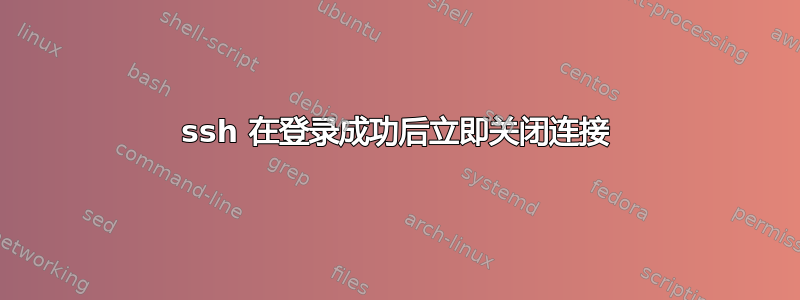
在 Mac 上,我尝试连接到 Windows(已安装 OpenSSH)。
奇怪的是,如果我进行简单的 SSH 连接,它就可以完美运行。它会要求我输入密码,输入正确后我就可以进行操作了。完全正常。
但是如果我设置了自动记录的密钥对,它也会通过(因为日志显示密钥被正确获取),但是在“上次从 xxxx 登录”远程提示(应该是最后一条消息)之后,它会自动关闭连接。
您可以在日志中看到:
$ ssh -vv [email protected]
OpenSSH_5.6p1, OpenSSL 0.9.8r 8 Feb 2011
debug1: Reading configuration data /etc/ssh_config
debug1: Applying options for *
debug2: ssh_connect: needpriv 0
debug1: Connecting to 192.168.0.156 [192.168.0.156] port 22.
debug1: Connection established.
debug1: identity file /Users/alex/.ssh/id_rsa type 1
debug1: identity file /Users/alex/.ssh/id_rsa-cert type -1
debug1: identity file /Users/alex/.ssh/id_dsa type 2
debug1: identity file /Users/alex/.ssh/id_dsa-cert type -1
debug1: Remote protocol version 2.0, remote software version OpenSSH_3.8.1p1
debug1: match: OpenSSH_3.8.1p1 pat OpenSSH_3.*
debug1: Enabling compatibility mode for protocol 2.0
debug1: Local version string SSH-2.0-OpenSSH_5.6
debug2: fd 3 setting O_NONBLOCK
debug1: SSH2_MSG_KEXINIT sent
debug1: SSH2_MSG_KEXINIT received
debug2: kex_parse_kexinit: diffie-hellman-group-exchange-sha256,diffie-hellman-group-exchange-sha1,diffie-hellman-group14-sha1,diffie-hellman-group1-sha1
debug2: kex_parse_kexinit: [email protected],[email protected],[email protected],[email protected],ssh-rsa,ssh-dss
debug2: kex_parse_kexinit: aes128-ctr,aes192-ctr,aes256-ctr,arcfour256,arcfour128,aes128-cbc,3des-cbc,blowfish-cbc,cast128-cbc,aes192-cbc,aes256-cbc,arcfour,[email protected]
debug2: kex_parse_kexinit: aes128-ctr,aes192-ctr,aes256-ctr,arcfour256,arcfour128,aes128-cbc,3des-cbc,blowfish-cbc,cast128-cbc,aes192-cbc,aes256-cbc,arcfour,[email protected]
debug2: kex_parse_kexinit: hmac-md5,hmac-sha1,[email protected],hmac-ripemd160,[email protected],hmac-sha1-96,hmac-md5-96
debug2: kex_parse_kexinit: hmac-md5,hmac-sha1,[email protected],hmac-ripemd160,[email protected],hmac-sha1-96,hmac-md5-96
debug2: kex_parse_kexinit: none,[email protected],zlib
debug2: kex_parse_kexinit: none,[email protected],zlib
debug2: kex_parse_kexinit:
debug2: kex_parse_kexinit:
debug2: kex_parse_kexinit: first_kex_follows 0
debug2: kex_parse_kexinit: reserved 0
debug2: kex_parse_kexinit: diffie-hellman-group-exchange-sha1,diffie-hellman-group1-sha1
debug2: kex_parse_kexinit: ssh-rsa
debug2: kex_parse_kexinit: aes128-cbc,3des-cbc,blowfish-cbc,cast128-cbc,arcfour,aes192-cbc,aes256-cbc,[email protected],aes128-ctr,aes192-ctr,aes256-ctr
debug2: kex_parse_kexinit: aes128-cbc,3des-cbc,blowfish-cbc,cast128-cbc,arcfour,aes192-cbc,aes256-cbc,[email protected],aes128-ctr,aes192-ctr,aes256-ctr
debug2: kex_parse_kexinit: hmac-md5,hmac-sha1,hmac-ripemd160,[email protected],hmac-sha1-96,hmac-md5-96
debug2: kex_parse_kexinit: hmac-md5,hmac-sha1,hmac-ripemd160,[email protected],hmac-sha1-96,hmac-md5-96
debug2: kex_parse_kexinit: none,zlib
debug2: kex_parse_kexinit: none,zlib
debug2: kex_parse_kexinit:
debug2: kex_parse_kexinit:
debug2: kex_parse_kexinit: first_kex_follows 0
debug2: kex_parse_kexinit: reserved 0
debug2: mac_setup: found hmac-md5
debug1: kex: server->client aes128-ctr hmac-md5 none
debug2: mac_setup: found hmac-md5
debug1: kex: client->server aes128-ctr hmac-md5 none
debug1: SSH2_MSG_KEX_DH_GEX_REQUEST(1024<1024<8192) sent
debug1: expecting SSH2_MSG_KEX_DH_GEX_GROUP
debug2: dh_gen_key: priv key bits set: 129/256
debug2: bits set: 525/1024
debug1: SSH2_MSG_KEX_DH_GEX_INIT sent
debug1: expecting SSH2_MSG_KEX_DH_GEX_REPLY
debug1: Host '192.168.0.156' is known and matches the RSA host key.
debug1: Found key in /Users/alex/.ssh/known_hosts:182
debug2: bits set: 511/1024
debug1: ssh_rsa_verify: signature correct
debug2: kex_derive_keys
debug2: set_newkeys: mode 1
debug1: SSH2_MSG_NEWKEYS sent
debug1: expecting SSH2_MSG_NEWKEYS
debug2: set_newkeys: mode 0
debug1: SSH2_MSG_NEWKEYS received
debug1: Roaming not allowed by server
debug1: SSH2_MSG_SERVICE_REQUEST sent
debug2: service_accept: ssh-userauth
debug1: SSH2_MSG_SERVICE_ACCEPT received
debug2: key: /Users/alex/.ssh/id_rsa (0x7fe300424240)
****USAGE WARNING****
This is a private computer system. This computer system, including all
related equipment, networks, and network devices (specifically including
Internet access) are provided only for authorized use. This computer system
may be monitored for all lawful purposes, including to ensure that its use
is authorized, for management of the system, to facilitate protection against
unauthorized access, and to verify security procedures, survivability, and
operational security. Monitoring includes active attacks by authorized entities
to test or verify the security of this system. During monitoring, information
may be examined, recorded, copied and used for authorized purposes. All
information, including personal information, placed or sent over this system
may be monitored.
Use of this computer system, authorized or unauthorized, constitutes consent
to monitoring of this system. Unauthorized use may subject you to criminal
prosecution. Evidence of unauthorized use collected during monitoring may be
used for administrative, criminal, or other adverse action. Use of this system
constitutes consent to monitoring for these purposes.
debug1: Authentications that can continue: publickey,password,keyboard-interactive
debug1: Next authentication method: publickey
debug1: Offering DSA public key: /Users/alex/.ssh/id_dsa
debug2: we sent a publickey packet, wait for reply
debug1: Server accepts key: pkalg ssh-dss blen 434
debug2: input_userauth_pk_ok: fp 53:10:e2:60:b2:f7:6e:c9:9c:cb:c5:fe:18:3b:c3:58
debug1: read PEM private key done: type DSA
debug1: Authentication succeeded (publickey).
Authenticated to 192.168.0.156 ([192.168.0.156]:22).
debug1: channel 0: new [client-session]
debug2: channel 0: send open
debug1: Entering interactive session.
debug2: callback start
debug2: client_session2_setup: id 0
debug2: channel 0: request pty-req confirm 1
debug1: Sending environment.
debug1: Sending env LANG = es_ES.UTF-8
debug2: channel 0: request env confirm 0
debug2: channel 0: request shell confirm 1
debug2: fd 3 setting TCP_NODELAY
debug2: callback done
debug2: channel 0: open confirm rwindow 0 rmax 32768
debug2: channel_input_status_confirm: type 99 id 0
debug2: PTY allocation request accepted on channel 0
debug2: channel 0: rcvd adjust 131072
debug2: channel_input_status_confirm: type 99 id 0
debug2: shell request accepted on channel 0
Last login: Fri Mar 2 09:01:49 2012 from macintosh-2
debug2: channel 0: rcvd eof
debug2: channel 0: output open -> drain
debug2: channel 0: obuf empty
debug2: channel 0: close_write
debug2: channel 0: output drain -> closed
debug1: client_input_channel_req: channel 0 rtype exit-status reply 0
debug2: channel 0: rcvd close
debug2: channel 0: close_read
debug2: channel 0: input open -> closed
debug2: channel 0: almost dead
debug2: channel 0: gc: notify user
debug2: channel 0: gc: user detached
debug2: channel 0: send close
debug2: channel 0: is dead
debug2: channel 0: garbage collecting
debug1: channel 0: free: client-session, nchannels 1
Connection to 192.168.0.156 closed.
Transferred: sent 3456, received 3408 bytes, in 0.2 seconds
Bytes per second: sent 16979.9, received 16744.1
debug1: Exit status 255
我能做些什么?
我也尝试过使用 RSA,结果是一样的。
答案1
我认为你应该再检查一下配置。也许你上次尝试对配置做了一些操作?


