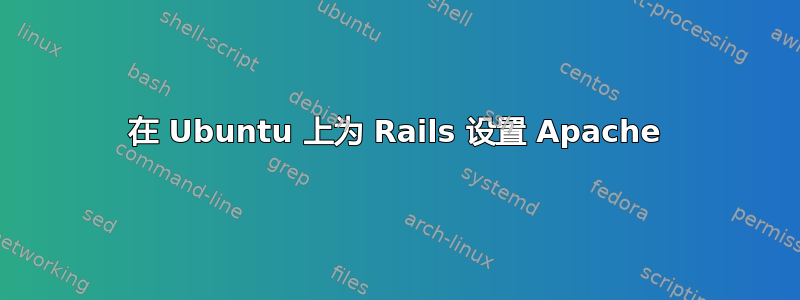
我的应用程序有以下 000-default 文件的 apache
<VirtualHost *:80>
ServerName www.yourhost.com
DocumentRoot /somewhere/public
<Directory /somewhere/public>
AllowOverride all
Options -MultiViews
</Directory>
</VirtualHost>
我已经重新启动了 apache,现在我可以You don't have permission to access / on this server.在浏览它时获得它。
有人知道我的应用程序有什么权限吗,或者我是否必须将应用程序文件夹添加到wheel组或类似的东西?
答案1
尝试添加Allow from all到<Directory>节中。另外,不要编辑 000-default;使用您自己的 vhost 配置文件sites-{available,enabled}。
答案2
为了能够浏览目录结构,您需要添加以下Indexes内容Options:
Options Indexes -MultiViews
回答你的评论,是的,目录结构应该分配给你的网络服务器用户。但是,在目录上分配愚蠢的权限集(例如 777)时要小心。如果你的网络服务器用户(或组)设置正确,则不需要这样做。
然而,要让 rails 正常工作,您还需要更多。在您的发行版中查找 mod_passenger。这是 Ruby 的连接模块。如果没有它,您肯定只能浏览代码,而不能浏览应用程序。


