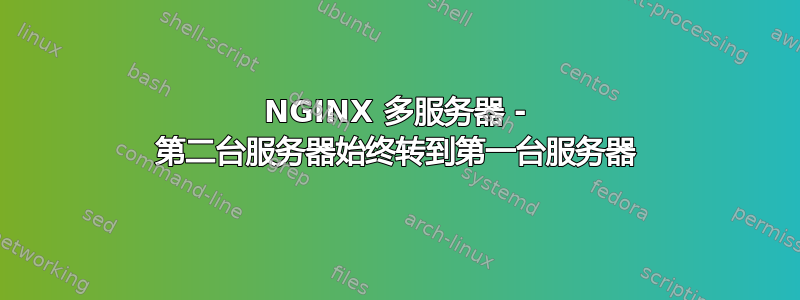
我刚刚安装了带有 php5-fpm 的 nginx,并且通过单个 vhost 服务器一切都运行良好。
我刚刚为 wordpress 安装添加了辅助服务器(不同的域名),当我访问它时,它总是重定向到一直在工作的第一个虚拟主机。奇怪的是,在错误日志中,我可以看到它无法从 wp-content 加载内容,但它试图从第一个域中提取内容...
第一个域名且始终有效:
server {
listen 80;
server_name domain1.com;
rewrite ^ https://$server_name$request_uri? permanent;
}
server {
# Change these settings to match your machine
listen 443;
server_name domain1.com;
# Everything below here doesn't need to be changed
access_log /var/log/nginx/access.log;
error_log /var/log/nginx/error.log;
root /data/www/domain1.com/www/;
index index.html index.htm index.php;
ssl on;
ssl_certificate /data/ssl/domain1.pem;
ssl_certificate_key /data/ssl/domain1.key;
ssl_session_timeout 5m;
if ($host ~* ^www\.(.*))
{
set $host_without_www $1;
rewrite ^/(.*)$ $scheme://$host_without_www/$1 permanent;
}
location = /favicon.ico {
log_not_found off;
access_log off;
}
location = /robots.txt {
allow all;
log_not_found off;
access_log off;
}
location ~* \.(?:ico|css|js|gif|inc|txt|gz|xml|png|jpe?g) {
expires max;
add_header Pragma public;
add_header Cache-Control "public, must-revalidate, proxy-revalidate";
}
location / { try_files $uri $uri/ @rewrites; }
location @rewrites {
rewrite ^/([^/\.]+)/([^/]+)/([^/]+)/? /index.php?page=$1&id=$2&subpage=$3 last;
rewrite ^/([^/\.]+)/([^/]+)/?$ /index.php?page=$1&id=$2 last;
rewrite ^/([^/\.]+)/?$ /index.php?page=$1 last;
}
location /admin { }
location /install { }
location ~ \.php$ {
include /etc/nginx/fastcgi_params;
fastcgi_pass unix:/var/run/php5-fpm.sock;
# The next two lines should go in your fastcgi_params
fastcgi_index index.php;
fastcgi_param SCRIPT_FILENAME $document_root$fastcgi_script_name;
}
}
第二个域重定向到第一个域但资源正在尝试加载:
server {
listen 80;
server_name domain2.com;
# Everything below here doesn't need to be changed
access_log /var/log/nginx/access.log;
error_log /var/log/nginx/error.log;
root /data/www/domain2.com/public_html/;
index index.html index.htm index.php;
if ($host ~* ^www\.(.*))
{
set $host_without_www $1;
rewrite ^/(.*)$ $scheme://$host_without_www/$1 permanent;
}
location = /favicon.ico {
log_not_found off;
access_log off;
}
location = /robots.txt {
allow all;
log_not_found off;
access_log off;
}
location / {
# This is cool because no php is touched for static content
try_files $uri $uri/ /index.php;
}
location ~* \.(?:ico|css|js|gif|inc|txt|gz|xml|png|jpe?g) {
expires max;
add_header Pragma public;
add_header Cache-Control "public, must-revalidate, proxy-revalidate";
}
location ~ \.php$ {
include /etc/nginx/fastcgi_params;
fastcgi_pass unix:/var/run/php5-fpm.sock;
# The next two lines should go in your fastcgi_params
fastcgi_index index.php;
fastcgi_param SCRIPT_FILENAME $document_root$fastcgi_script_name;
}
}
错误日志显示尝试提取正确的资源但来自错误的域:
2012/03/11 18:48:45 [error] 29093#0: *26 open() "/data/www/domain1.com/www/wp-content/themes/minimalist/styles/grey.css" failed (2: No such file or directory), client: 60.225.81.244, server: domain1.com, request: "GET /wp-content/themes/minimalist$
答案1
这是因为第一台服务器是默认服务器,它接受任何连接。
我看到您尝试www.domain2.com使用 if 语句进行设置。
www.domain2.com被视为不同的服务器..您可以简单地启动另一个服务器:
server {
...
server_name www.domain2.com;
redirect ^ $scheme://domain2.com$request_uri permanent;
}
这应该够了吧。


