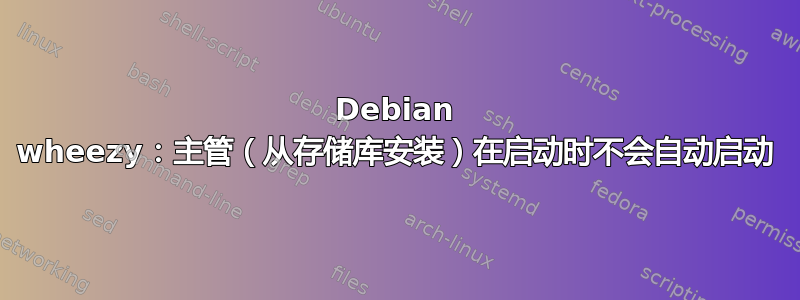
我已经与这个问题斗争了1个多小时,但我不知道发生了什么。
安装:
$ sudo apt-get install supervisor
Version: 3.0a8-1.1+deb7u1
$ sudo update-rc.d supervisor defaults
$ reboot
$ sudo service supervisor status
supervisord is not running.
pid and socket are not created.
我手动尝试sudo service supervisor start/stop/restart一切正常...
这是默认的初始化脚本。另外,我只是运行了sudo grep -ri 'supervisor'一下/var/log,找不到任何启动错误。
答案1
天哪,我现在才意识到这可能是因为环境:Vagrant。
因此,我删除了正在调用 vagrant 安装文件系统中的程序的自定义主管 conf 文件。
重新启动并繁荣!有用!
Vagrant 的解决方案是
config.vm.provision "shell", inline: "service supervisor restart", run: "always"


