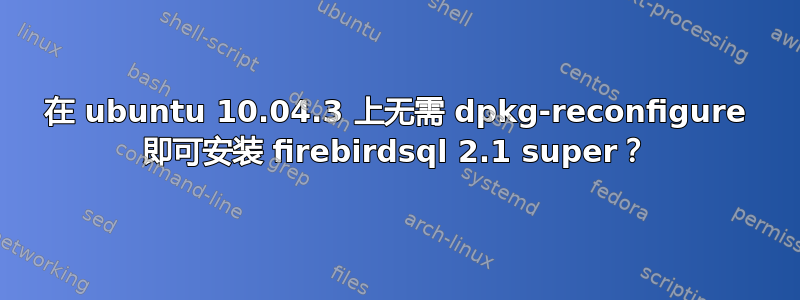
我尝试使用 chef 安装 firebird2.1-super。所以我无法使用dpkg-reconfigure。所以我尝试使用
debconf-set-selections /var/cache/firebird/firebird-server.seed
在 firebird-server.seed 中:
firebird2.1-super shared/firebird/sysdba_password/first_install
password qwerty
firebird2.1-super shared/firebird/server_in_use error
firebird2.1-super shared/firebird/purge_databases boolean false
firebird2.1-super shared/firebird/enabled boolean true
firebird2.1-super shared/firebird/purge_security boolean false
但这没有任何改变。安装后(sudo apt-get install firebird2.1-super)firebird 没有自动启动。
我该怎么做才能自动启动 firebird 而不使用dpkg-reconfigure? 如何以正确的方式预先设置 firebird?
答案1
找到了这个:
供以后其他人遇到此问题时参考。如果您编辑 /etc/default/firebird2.5,以便将 ENABLE_FIREBIRD_SERVER 变量设置为 TRUE。那么您只需运行 sudo service firebird2.5-super start 即可运行该服务,而无需重新配置该程序包。但是,这假设您已创建了密码文件和相关配置选项。


