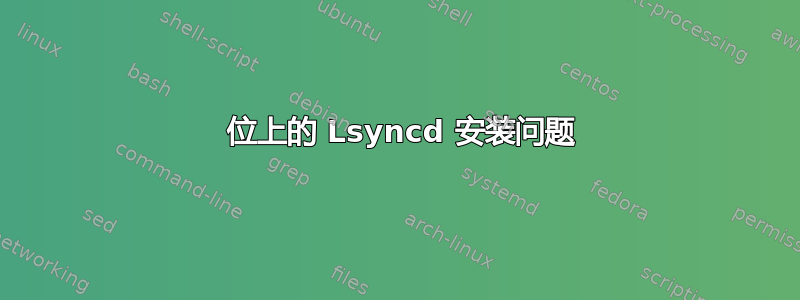
在安装 Lsyncd 2.0.6 ./configure && make && make install过程中,我收到未找到错误。
gcc: /usr/lib/liblua.a: No such file or directory
make[1]: *** [lsyncd] Error 1
我使用 64 位 Amazon Ec2 Linux Ami,并且我检查liblua.a了/usr/lib64/liblua.a
我该怎么做才能完成安装?
答案1
lsyncd 在 EPEL 中可用(如果您使用的是 Amazon 的 Linux,那基本上就是 RHEL):
$ yum info lsyncd
Loaded plugins: priorities, ps
Available Packages
Name : lsyncd
Arch : i686
Version : 2.0.4
Release : 1.el6.1
Size : 60 k
Repo : epel
Summary : File change monitoring and synchronization daemon
URL : http://code.google.com/p/lsyncd/
License : GPLv2+
Description : Lsyncd watches a local directory trees event monitor interface (inotify).
: It aggregates and combines events for a few seconds and then spawns one
: (or more) process(es) to synchronize the changes. By default this is
: rsync.
:
: Lsyncd is thus a light-weight live mirror solution that is comparatively
: easy to install not requiring new file systems or block devices and does
: not hamper local file system performance.
这是 2.0.4 版本。您可能希望继续使用此版本,并让存储库人员管理补丁、更新等。
如果您确实想要使用 2.0.6,您可以获取 SRPM 并使用 2.0.6 的 tar 文件重建它,但您应该记住,您将无法获得该软件包的基于 repo 的更新。另一方面,与使用 相比,您将拥有某种软件包管理,./configure ; make ; make install并且 RPM SPEC 文件将在构建期间更好地处理依赖关系。


