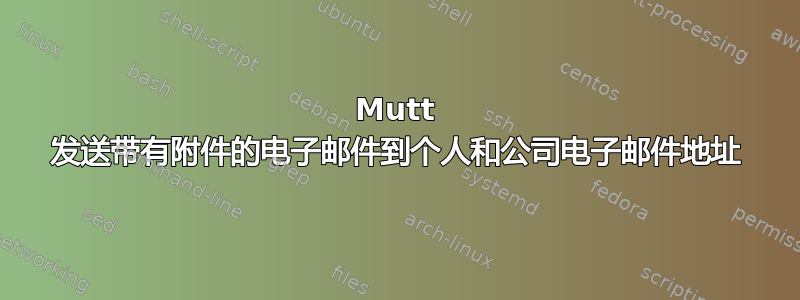
[Mutt | CentOS 5.1] 我已经在 CentOS 上设置了 Mutt,并配置了 /etc/Muttrc 和 ~/.muttrc 文件。我可以发送不带附件的电子邮件,命令如下:
echo $Message | mutt -s "WARNING $Subject" [email protected]
这对于公司的电子邮件地址很有效,例如
echo $Message | mutt -s "WARNING $Subject" [email protected]
发送带附件的邮件时,出现奇怪的结果。我将通过以下案例来解释。
1> 发送到个人邮箱地址时([电子邮件保护]),可以附加多个文件。
echo $Message | mutt -s "NORMAL $Subject" [email protected] \
-a test1.log -a test2.log
2> 发送到公司邮箱时([电子邮件保护]),如果附加了文件,则无法发送电子邮件。(cmd与上述类似)。但有趣的是,如果我附加/root/安装.log首先,邮件可以带附件发送出去,cmd如下:
echo $Message | mutt -s "NORMAL $Subject" [email protected] \
-a /root/install.log -a test1.log -a test2.log
如果附件顺序发生变化,案件将发送失败。
从上述情况来看,我无法找出问题所在,我可能遗漏了什么配置?
答案1
由于您要将内容传输到 mutt,因此必须-x首先使用(mailx 撰写模式)选项。
答案2
来自 mutt(1):
-a file [...]
Attach a file to your message using MIME. When attaching single or multiple files, separating filenames and
recipient addresses with "--" is mandatory, e.g. mutt -a image.jpg -- addr1 or mutt -a img.jpg *.png -- addr1
addr2. The -a option must be placed at the end of command line options.
答案3
我今天也遇到了同样的问题。你没有说错误消息是什么,但我敢打赌它说的是“无法启动无法附加文件”。
这是解决方案。“--”是强制性的,例如 mutt -a image.jpg -- 注意:-a 选项必须放在命令行选项的末尾。
http://ubuntuforums.org/showthread.php?t=1586810 http://www.linuxquestions.org/questions/linux-software-2/mutt-someone@somedomain-com-unable-to-attach-file-844315/
bugs.launchpad.net /ubuntu/+source/mutt/+bug/805613


