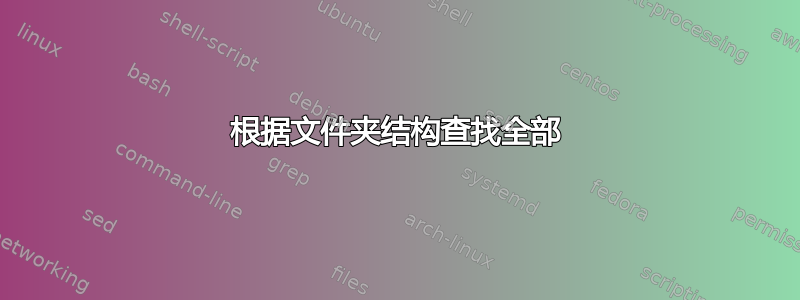
我如何find更好地使用该命令:因此它只列出“webapp / bootstrap.php”?
目前我有:
www-data@site:~$ find . -name "bootstrap.php" -print
./site/public/sapphire/tests/bootstrap.php
./site/public/webapp/bootstrap.php
./site/public/sapphire/tests/bootstrap.php
./site4/subdomains/dev/public2/webapp/bootstrap.php
./site.com/public/webapp/bootstrap.php
./site4/public/webapp/bootstrap.php
./site3/public/sapphire/tests/bootstrap.php
./site2/public/webapp/bootstrap.php
./site/subdomains/cms/public/webapp/bootstrap.php
./site/subdomains/projects/public/harvey/webapp/bootstrap.php
./site/subdomains/projects/public/riverboat/webapp/bootstrap.php
./site/public/sapphire/tests/bootstrap.php
如果这有区别的话,使用 Debain Squeeze。
答案1
尝试使用 -regex
find . -regex '.*/webapp/bootstrap\.php'
这样应该就能找到您想要的文件。
-regex pattern
File name matches regular expression pattern. This is a match
on the whole path, not a search. For example, to match a file
named './fubar3', you can use the regular expression '.*bar.' or
'.*b.*3', but not 'f.*r3'. The regular expressions understood
by find are by default Emacs Regular Expressions, but this can
be changed with the -regextype option.


