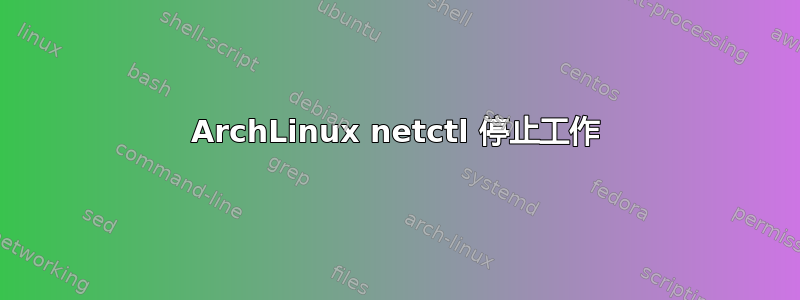
TL;DR:什么可能导致 netctl 突然停止工作?我没有对我正在使用的配置文件进行任何手动更改,并且无法通过重新创建配置文件来使其再次工作。
TS;NMI:
所以我几天前安装了 Arch,按照初学者指南进行操作,一切工作基本上没有问题。重新启动,设置网络,几天后一切都很顺利,然后昨天它就停止工作了,没有任何明显的原因。
好歹。现在我得到:
Job for [email protected] failed. See 'systemctl status [email protected]' and 'journalctl -xn' for details.
在查看 systemctl 状态等时,发现 WPA 身份验证/关联失败。
我浏览了一堆由有类似问题的人发起的旧论坛主题,并尝试了许多变体但无济于事,并查看了此处和维基上的一些信息。
我尝试过的:
- 使用 wifi-menu 禁用、启用并最终删除配置文件并重新制作,带或不带 -o 标志
- 使用示例手动禁用、启用并最终删除配置文件并重新制作
- 设置和故障排除指南位于netctl 的 Arch Linux wiki
还有第二个接口(老实说,我真的不知道它是什么。我在只有一个无线 USB 适配器的台式机上),我也尝试了上述所有接口。
输出:systemctl status [email protected]
[email protected] - A simple WPA encrypted wireless connection
Loaded: loaded (/etc/systemd/system/[email protected]; static)
Active: failed (Result: exit-code) since Mon 2014-10-20 14:12:30 UTC; 9s ago
Docs: man:netctl.profile(5)
Process: 3054 ExecStart=/usr/lib/network/network start %I (code=exited, status=1/FAILURE)
Main PID: 3054 (code=exited, status=1/FAILURE)
Oct 20 14:12:14 DayStar network[3054]: Starting network profile 'wlp4s0-node'...
Oct 20 14:12:30 DayStar network[3054]: WPA association/authentication failed for interface 'wlp4s0'
Oct 20 14:12:30 DayStar network[3054]: Failed to bring the network up for profile 'wlp4s0-node'
Oct 20 14:12:30 DayStar systemd[1]: [email protected]: main process exited, code=exited, status=1/FAILURE
Oct 20 14:12:30 DayStar systemd[1]: Failed to start A simple WPA encrypted wireless connection
Oct 20 14:12:30 DayStar systemd[1]: Unit [email protected] entered failed state.
该命令journalctl -xn有一些关于它失败的内容,但我认为相关的行是:
....
Oct 20 14:11:20 DayStar systemd[1]: Unit [email protected] entered failed state.
Oct 20 14:12:14 DayStar network[3054]: Starting network profile 'wlp4s0-node'
Oct 20 14:12:14 DayStar kernel: IPv6: ADDRCONF(NETDEV_UP): wlp4s0 link is not ready
....
随后进入有关 WPA 关联/身份验证等的部分。我想说也许这只是硬件问题或其他问题,但 USB 加密狗是我现在的连接方式。只是通过 Windows 而不是 Arch。
答案1
反高潮的结论:结果是路由器坏了。开始无缘无故地断开网络上其他计算机的连接。更换它就解决了一切。


