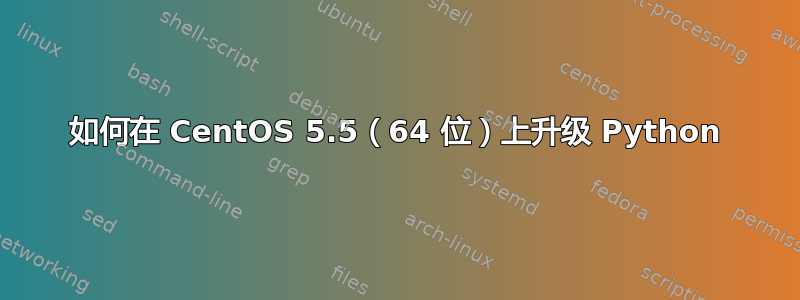
我相信我在 CA AppLogic 3.0 上运行 CentOS 5.5(64 位)。
uname -a说
Linux LINUX64 2.6.18-194.32.1.el5xen #1 SMP Wed Jan 5 18:44:24 EST 2011 x86_64 x86_64 x86_64 GNU/Linux
我已经升级了yum upgrade,但我的Python仍然是2.4.3版本。
yum info python说
Loaded plugins: fastestmirror
Loading mirror speeds from cached hostfile
* base: mirror.5ninesolutions.com
* extras: mirrors.cmich.edu
* updates: mirror.5ninesolutions.com
Installed Packages
Name : python
Arch : x86_64
Version : 2.4.3
Release : 46.el5
Size : 72 k
Repo : installed
Summary : An interpreted, interactive, object-oriented programming language.
URL : http://www.python.org/
License : PSF - see LICENSE
Description: Python is an interpreted, interactive, object-oriented programming
: language often compared to Tcl, Perl, Scheme or Java. Python
: includes modules, classes, exceptions, very high level dynamic data
: types and dynamic typing. Python supports interfaces to many system
: calls and libraries, as well as to various windowing systems (X11,
: Motif, Tk, Mac and MFC).
:
: Programmers can write new built-in modules for Python in C or C++.
: Python can be used as an extension language for applications that
: need a programmable interface. This package contains most of the
: standard Python modules, as well as modules for interfacing to the
: Tix widget set for Tk and RPM.
:
: Note that documentation for Python is provided in the python-docs
: package.
我想我曾经在某个地方读到过yum依赖于python,所以我不应该删除它。那么我应该下载 python 版本 2.7.x 作为源代码并编译它吗?或者有没有办法(以某种方式)升级 Python yum?
我计划对 Django 使用 Python 的最新版本 2.x。
答案1
有python26可用的包epel 仓库。这应该是比手动安装更好、更简单的选择。
然而,请注意,您可能无法python用 2.6 或任何其他版本替换默认版本,因为有很多东西是为 2.4 构建的,升级它将需要您重建大量的软件包,而最终的系统将不是真正的 CentOS 5。我认为升级到 CentOS 6 比重建那么多软件包更容易。
答案2
是的,从源代码编译它:
yum install gcc gcc-c++.x86_64 compat-gcc-34-c++.x86_64 openssl-devel.x86_64 zlib*.x86_64
安装 python 2.7
wget http://www.python.org/ftp/python/2.7/Python-2.7.tar.bz2
tar -xvjf Python-2.7.tar.bz2
cd Python*
./configure --prefix=/opt/python27
make
make install
vi ~/.bash_profile
replace PATH=$PATH:$HOME/bin
with PATH=$PATH:$HOME/bin:/opt/python27/bin
重新加载 .bash_profile
source ~/.bash_profile
echo "/opt/python27/lib" > /etc/ld.so.conf.d/python27.conf
ldconfig


