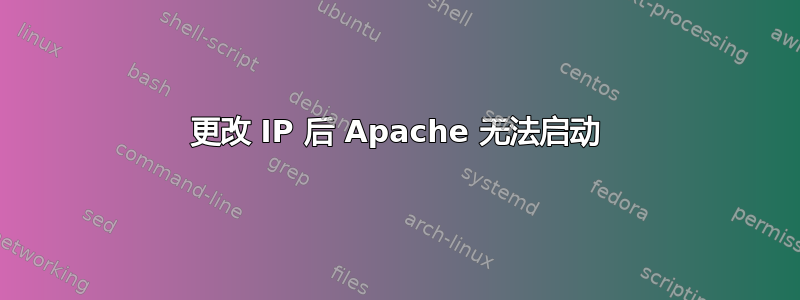
我正在运行 CentOS 5.8,我不得不更改服务器的 IP 地址。之后,我无法启动 Apache。我还在运行 virtualmin。我收到的错误是:无法启动服务
Starting httpd: httpd: Could not reliably determine the server's fully qualified domain name, using 184.106.146.125 for ServerName
(99)
Cannot assign requested address: make_sock: could not bind to address 50.56.33.100:8080
no listening sockets available, shutting down
Unable to open logs
我编辑了我的 httpd.conf 以指向新的 IP 地址,如下所示:
#Listen 12.34.56.78:80
Listen 184.106.146.125:80
查看错误,它似乎仍然指的是旧的 IP 地址 (50.*)。
答案1
可能有另一个配置文件引用了该 IP 地址。您应该使用grep递归来查找它,例如:
grep -ir 50.56.33.100 /etc/httpd


