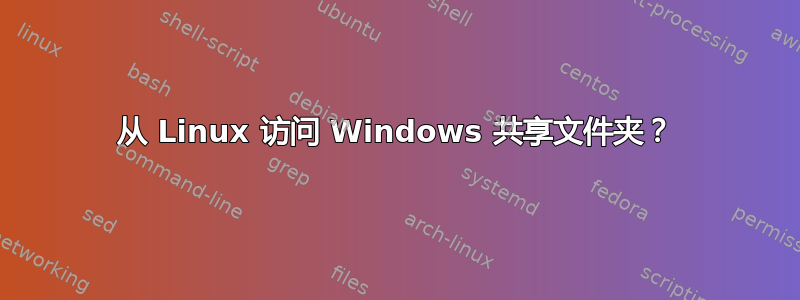
我正在尝试将 (.html) 文件从 Windows XP Professional 共享文件夹复制到运行 Ubuntu Linux 10.04 LTS 的服务器上。
由于它是一个共享文件夹,通常的“wget”似乎不起作用。我怀疑我完全使用了错误的地址格式。
我努力了:
- http://192.168.1.66/SharedFolder/Data.html
- //192.168.1.66/共享文件夹/数据.html
- smb://192.168.1.66/SharedFolder/Data.html
- //192.168.1.66/共享文件夹/数据.html
- 192.168.1.66/共享文件夹/数据.html
我想知道这是否可能,如果可能,有人可以给我一些指点吗?
我已成功从 Ubuntu ping 通 Windows 机器:
# ping 192.168.1.66
PING 192.168.1.66 (192.168.1.66) 56(84) bytes of data.
64 bytes from 192.168.1.66: icmp_seq=1 ttl=128 time=0.412 ms
64 bytes from 192.168.1.66: icmp_seq=1 ttl=128 time=0.557 ms (DUP!)
64 bytes from 192.168.1.66: icmp_seq=2 ttl=128 time=0.243 ms
64 bytes from 192.168.1.66: icmp_seq=3 ttl=128 time=0.251 ms
64 bytes from 192.168.1.66: icmp_seq=4 ttl=128 time=0.266 ms
我可以从网络上的每台其他计算机访问 Windows 共享,但是它们也都运行 Windows XP Professional。我不确定这是否是 Ubuntu 和 Windows 共享之间的问题,还是我的 URL 样式错误。
答案1
如果您想使用 GUI,请尝试单击Places -> Connect to Server...。对于Service Type选择Windows share,并填写字段,如下所示:
Server: 192.168.1.66
Share: SharedFolder
然后从窗口下载文件。如果您想使用命令行界面,smbclient请使用类似 FTP 的界面(get、put等):
~$ smbclient //192.168.1.66/SharedFolder
Password:
smb: \> get Data.html
或者,您可以将共享挂载为 CIFS 文件系统:(首先,确保已安装 cifs-utils)
~$ sudo mount -t cifs //192.168.1.66/SharedFolder /mnt
smbclient如果您的共享需要身份验证,请使用选项提供用户名-U,或mount使用-o user=username


