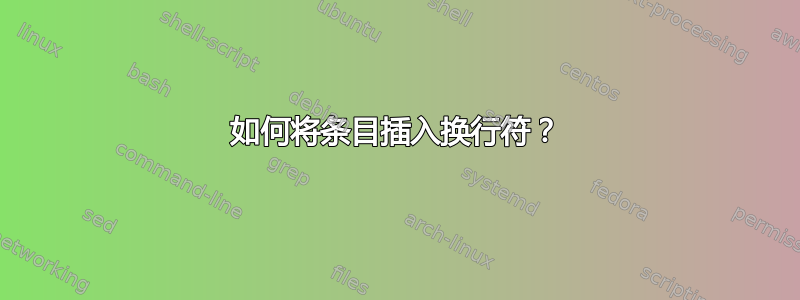
我在制表符分隔文件 test1.txt 中有以下条目
key1 10|15 20 30 11|xx 21 31
key2 527|240 269 0 0 0 2462 546 281 0 0
有什么办法可以将此文件转换为以下格式吗?我想将管道分隔值带入下一行。可以有任意数量的管道,并且由管道分隔的值必须具有相同数量的字符。
key1 10 20 30 11 21 31
key1 15 xx
key2 527 269 0 0 0 2462 546 281 0 0
key2 240
答案1
如果由分隔符分隔的两个值具有相同数量的字符,则我的脚本有效。
如果您想要任意数量的空格,通常是不可能的,因为您可能会遇到这样的情况:
key1 12|1222 10|15
key1 12 10
key1 1222 15
在这种情况下,您根本无法将“15”对齐到“10”下的列,因为该列已被“1222”占用。
编辑:我重写了代码,因此它需要任意数量的行,甚至也需要任意数量的管道:-)
代码:
脚本.sh:
#!/bin/bash
# count max number of pipes -> recognizes number of lines
countPipes() {
num=0
line="$@"
IFS=' '
for item in $line; do
tmp=$(echo "$item" | tr -d "[:alnum:][:space:]" | wc -c)
if [[ "$num" < "$tmp" ]]; then
num=$tmp
fi
done
return $num
}
makeLines() {
strTmp="$@" # one line from input file
arrTmp=($strTmp)
key=${arrTmp[0]}
arrIN=$key
# create output arrays (one array = one output line)
countPipes $strTmp
maxPipeCount=$? # assign the value of the last 'return'
for((i=0;i<$maxPipeCount;++i)); do
arrOUT[$i]="$key"
done
for item in ${strTmp[@]}; do
# Delimiter handling
if [[ $item == *\|* ]]; then # If there is a pipe
IFS='|'
tmp=($item) # variable containing pipe character -> split by space -> array
IFS=' '
arrIN="$arrIN ${tmp[0]}"
for ((i=0;i<"${#arrOUT[@]}";++i)); do # fill columns in every output line - i = index in line
if [[ "${#tmp[$(($i + 1))]}" -gt 0 ]]; then
arrOUT[$i]="${arrOUT[$i]} ${tmp[$(($i + 1))]}"
else
# Handling spaces in output
for ((j=0;j<="${#tmp[0]}";++j)); do # filling line with spaces - j = just counter, not index
arrOUT[$i]="${arrOUT[$i]} "
done
fi
done
elif [[ "$item" != "$key" ]]; then # If there isn't a pipe
arrIN="$arrIN $item"
# Handling spaces in output
for ((i=0;i<"${#arrOUT[@]}";++i)); do # for every output line
for j in { 1.."${#tmp[0]}" }; do # for every char in $item
arrOUT[$i]="${arrOUT[$i]} "
done
done
fi
done
# PRINT RESULTS
echo "$arrIN"
for((i=0;i<"${#arrOUT[@]}";++i)); do # for every output line
echo "${arrOUT[$i]}"
done
unset arrOUT
echo '-----------------------------------------------------------'
}
while read line; do # load data from STDIN
makeLines $line
done
例子:
测试.txt:
key1 10|15 20 30 11|XX|55 21 31|20 100
key2 11 25|30 58|22 44 33
key3 12|15|17|19 22 33 55|22 88|44|11 xxxx|2222|7777
命令:
bash ./script.sh < test.txt
输出:
key1 10 20 30 11 21 31 100
key1 15 XX 20
key1 55
-----------------------------------------------------------
key2 11 25 58 44 33
key2 30 22
-----------------------------------------------------------
key3 12 22 33 55 88 xxxx
key3 15 22 44 2222
key3 17 11 7777
key3 19
-----------------------------------------------------------


