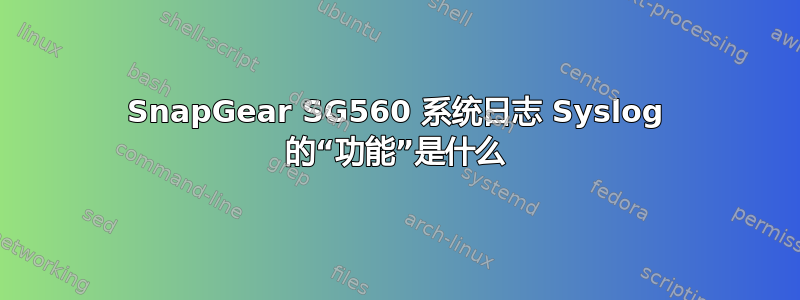
我的 SnapGear(现为 McAfee)SG560(固件版本 4.0.10)具有“远程系统日志”功能,可以将系统日志类型的数据发送到我网络中的主机。它正在运行,但写入 /var/log/messages。我希望它将这些信息存储在不同的文件中。我认为了解了该功能后,我可以更改 syslog.conf,但是谷歌搜索没有找到任何结果。
系统日志的“功能”是什么?
答案1
除了问题/答案中提供的线索(我认为至少与这个问题非常接近)之外,您还可以使用 tcpdump 或您最喜欢的任何数据包检查器检查流向 syslog 收集器的流量。在 syslog 的数据包中,有一个用尖括号<和括起来的数字>。该数字是 syslog 优先级。优先级由以下公式确定:(facility # * 8) + (syslog level)。
知道该公式后,您可以分解优先级数字,只需将优先级数字除以 8 即可得出设施数字。余数即为严重性级别。例如,<56>将除以 7,余数为 0。这相当于设施的 ,其network news subsystem系统日志级别为Emergency。
作为参考,以下是 syslog 设施:
0 kernel messages
1 user-level messages
2 mail system
3 system daemons
4 security/authorization messages
5 messages generated internally by syslogd
6 line printer subsystem
7 network news subsystem
8 UUCP subsystem
9 clock daemon
10 security/authorization messages
11 FTP daemon
12 NTP subsystem
13 log audit
14 log alert
15 clock daemon
16 local use 0 (local0)
17 local use 1 (local1)
18 local use 2 (local2)
19 local use 3 (local3)
20 local use 4 (local4)
21 local use 5 (local5)
22 local use 6 (local6)
23 local use 7 (local7)
作为参考,严重程度如下:
0 Emergency: system is unusable
1 Alert: action must be taken immediately
2 Critical: critical conditions
3 Error: error conditions
4 Warning: warning conditions
5 Notice: normal but significant condition
6 Informational: informational messages
7 Debug: debug-level messages
答案2
有关 syslog 设施、管理系统日志的方法以及一些用于分析的工具的详细说明,这是思科网站上的一份很棒的白皮书。


