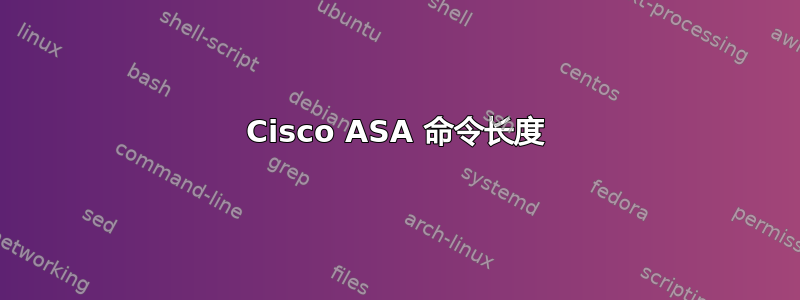
每当我在 ASA 中写入一些命令时,它都会隐藏完整命令并显示命令的位。有什么方法可以增加我在 ASA 中写入的命令的长度,这样它就不会隐藏在终端会话中写入的命令?我尝试用谷歌搜索,但找不到解决方案
(ASA)#sho run object-group id $
答案1
您需要修改端子宽度参数在 ASA 上将其设置为大于默认值 80 列。
答案2
确保您处于配置模式
(config)# terminal ?
configure mode commands/options:
width Set terminal width, default is 80 columns
exec mode commands/options:
monitor Syslog monitor
no Turn off syslogging to this terminal
pager Control page length for pagination. The page length set here is not saved to configuration.


