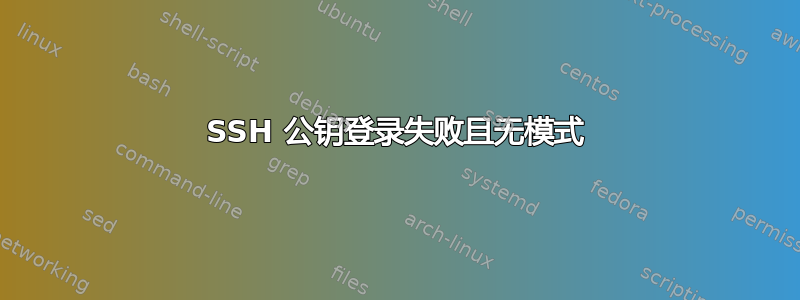
我正在运行一堆使用 Ubuntu 14.04.1 (sun,hyperion,...) 的服务器,所有这些服务器都使用公钥(所有计算机上的 OpenSSH_6.6.1、OpenSSL 1.0.1f 2014 年 1 月 6 日)进行 rsync,没有任何问题。几乎全部...
如果配置或密钥没有任何更改,一次连接就会失败。然后我将尝试重新添加密钥,检查 ECDSA,重新启动/重新启动 ssh,然后它会再次工作。或者它没有。在这种情况下,我只需等待一段随机时间(1 小时到 3 个月),然后执行相同的操作。这次它暂时解决了这个问题。
ssh -vvv diff 的相关部分:
连接成功
debug1: Host 'hyperion.internal' is known and matches the ECDSA host key.
debug1: Found key in /home/bar/.ssh/known_hosts:20
debug1: ssh_ecdsa_verify: signature correct
debug2: kex_derive_keys
debug2: set_newkeys: mode 1
debug1: SSH2_MSG_NEWKEYS sent
debug1: expecting SSH2_MSG_NEWKEYS
debug2: set_newkeys: mode 0
debug1: SSH2_MSG_NEWKEYS received
debug1: Roaming not allowed by server
debug1: SSH2_MSG_SERVICE_REQUEST sent
debug2: service_accept: ssh-userauth
debug1: SSH2_MSG_SERVICE_ACCEPT received
debug2: key: /home/bar/.ssh/id_rsa (0x7f..),
debug2: key: /home/bar/.ssh/id_dsa ((nil)),
debug2: key: /home/bar/.ssh/id_ecdsa ((nil)),
debug2: key: /home/bar/.ssh/id_ed25519 ((nil)),
debug1: Authentications that can continue: publickey,password
debug3: start over, passed a different list publickey,password
debug3: preferred gssapi-keyex,gssapi-with-mic,publickey,keyboard-interactive,password
debug3: authmethod_lookup publickey
debug3: remaining preferred: keyboard-interactive,password
debug3: authmethod_is_enabled publickey
debug1: Next authentication method: publickey
debug1: Offering RSA public key: /home/bar/.ssh/id_rsa
debug3: send_pubkey_test
debug2: we sent a publickey packet, wait for reply
debug1: Server accepts key: pkalg ssh-rsa blen 279
debug2: input_userauth_pk_ok: fp 95:...
debug3: sign_and_send_pubkey: RSA 95:...
debug1: key_parse_private2: missing begin marker
debug1: read PEM private key done: type RSA
debug1: Authentication succeeded (publickey).
Authenticated to hyperion.internal ([172.16.0.10]:22).
连接失败
debug1: Host 'hyperion.internal' is known and matches the ECDSA host key.
debug1: Found key in /home/bar/.ssh/known_hosts:20
debug1: ssh_ecdsa_verify: signature correct
debug2: kex_derive_keys
debug2: set_newkeys: mode 1
debug1: SSH2_MSG_NEWKEYS sent
debug1: expecting SSH2_MSG_NEWKEYS
debug2: set_newkeys: mode 0
debug1: SSH2_MSG_NEWKEYS received
debug1: Roaming not allowed by server
debug1: SSH2_MSG_SERVICE_REQUEST sent
debug2: service_accept: ssh-userauth
debug1: SSH2_MSG_SERVICE_ACCEPT received
debug2: key: /home/bar/.ssh/id_rsa (0x7f..),
debug2: key: /home/bar/.ssh/id_dsa ((nil)),
debug2: key: /home/bar/.ssh/id_ecdsa ((nil)),
debug2: key: /home/bar/.ssh/id_ed25519 ((nil)),
debug1: Authentications that can continue: publickey,password
debug3: start over, passed a different list publickey,password
debug3: preferred gssapi-keyex,gssapi-with-mic,publickey,keyboard-interactive,password
debug3: authmethod_lookup publickey
debug3: remaining preferred: keyboard-interactive,password
debug3: authmethod_is_enabled publickey
debug1: Next authentication method: publickey
debug1: Offering RSA public key: /home/bar/.ssh/id_rsa
debug3: send_pubkey_test
debug2: we sent a publickey packet, wait for reply
debug1: Authentications that can continue: publickey,password
debug1: Trying private key: /home/bar/.ssh/id_dsa
debug3: no such identity: /home/bar/.ssh/id_dsa: No such file or directory
debug1: Trying private key: /home/bar/.ssh/id_ecdsa
debug3: no such identity: /home/bar/.ssh/id_ecdsa: No such file or directory
debug1: Trying private key: /home/bar/.ssh/id_ed25519
debug3: no such identity: /home/bar/.ssh/id_ed25519: No such file or directory
debug2: we did not send a packet, disable method
debug3: authmethod_lookup password
debug3: remaining preferred: ,password
debug3: authmethod_is_enabled password
debug1: Next authentication method: password
我已经检查过多次的事情:
- 所有计算机上 .ssh/ 和 id_rsa 的权限
- 我使用了正确的键
- 将正确的密钥复制到严格的authorized_hosts 文件中
ssh-copy-id -i /home/bar/.ssh/id_rsa [email protected]
什么没有真正帮助但增加了 vodoo/heisenbug 效果:
- 重新启动机器
- 重新启动 ssh 服务
- 摆弄全局 ssh 选项
我已将完整日志和一些经过编辑的信息粘贴到pastebin:原木墙


