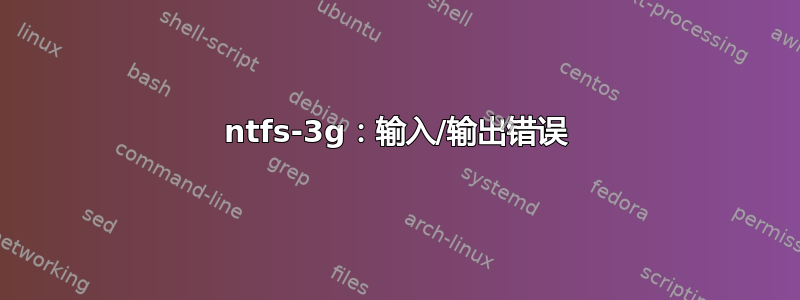
在过去 3 天(更新后),我的 Debian Jessie 拒绝挂载 NTFS 磁盘。我重新安装了 libfuse2 和 ntfs-3g,但还是一样输入/输出错误
我在 Windows 7 和 OSX Mavericks(使用 ntfs-3g)下尝试了相同的磁盘,它们工作正常。我清除了ntfs-3g并重新安装,仍然是同样的问题。
磁盘有时会安装,有时不会安装。如果它们确实挂载,我有时能够进入挂载目录,而有时,我会收到挂载目录的 bash 错误输入/输出错误。当我能够进入挂载目录时,当我尝试 ls -l 时,我看到大量问号,而不是文件/目录属性。
我在windows下试过ntfsfix和chkdisk,都报没有问题,只是在这个Jessie安装下突然无法正常挂载了。
消息除了所连接的外部磁盘之外没有任何有用的信息:
[12816.210969] scsi 20:0:0:0: Direct-Access Seagate External SG16 PQ: 0 ANSI: 4
[12816.211825] sd 20:0:0:0: Attached scsi generic sg7 type 0
[12816.212542] sd 20:0:0:0: [sdg] 732566642 4096-byte logical blocks: (3.00 TB/2.72 TiB)
[12816.213591] sd 20:0:0:0: [sdg] Write Protect is off
[12816.213595] sd 20:0:0:0: [sdg] Mode Sense: bf 00 00 00
[12816.214782] sd 20:0:0:0: [sdg] Write cache: disabled, read cache: enabled, doesn't support DPO or FUA
[12816.215561] sd 20:0:0:0: [sdg] 732566642 4096-byte logical blocks: (3.00 TB/2.72 TiB)
[12816.242055] sdg: sdg1 sdg2
[12816.243244] sd 20:0:0:0: [sdg] 732566642 4096-byte logical blocks: (3.00 TB/2.72 TiB)
[12816.246031] sd 20:0:0:0: [sdg] Attached SCSI disk
parted /dev/sdg 'print'
Model: Seagate External (scsi)
Disk /dev/sdg: 3001GB
Sector size (logical/physical): 4096B/4096B
Partition Table: msdos
Number Start End Size Type File system Flags
1 258kB 1038GB 1038GB primary
2 1038GB 3001GB 1962GB primary
fdisk -l /dev/sdg
Note: sector size is 4096 (not 512)
Disk /dev/sdg: 3000.6 GB, 3000592965632 bytes
255 heads, 63 sectors/track, 45600 cylinders, total 732566642 sectors
Units = sectors of 1 * 4096 = 4096 bytes
Sector size (logical/physical): 4096 bytes / 4096 bytes
I/O size (minimum/optimal): 4096 bytes / 4096 bytes
Disk identifier: 0x00090a06
Device Boot Start End Blocks Id System
/dev/sdg1 63 253473569 1013894028 7 HPFS/NTFS/exFAT
/dev/sdg2 253473792 732566527 1916370944 83 Linux
mount -t ntfs-3g /dev/sdg1 /media/Downloads
ntfs-3g-mount: failed to access mountpoint /media/Downloads: Input/output error
如果我设法通过安装它
mount -t ntfs-3g /dev/sdg1 /media/Downloads
一旦我进入它:
cd media/Downloads
root@athena:/media/Downloads# ls -l
ls: reading directory .: Input/output error
total 0
root@athena:/media/Downloads#
然而安装说:
/dev/sdf1 on /media/Downloads type fuseblk (rw,relatime,user_id=0,group_id=0,allow_other,blksize=4096)
我踩了什么刹车?
编辑
ntfsinfo -m /dev/sdg1
Volume is scheduled for check.
Please boot into Windows TWICE, or use the 'force' option.
NOTE: If you had not scheduled check and last time accessed this volume
using ntfsmount and shutdown system properly, then init scripts in your
distribution are broken. Please report to your distribution developers
(NOT to us!) that init scripts kill ntfsmount or mount.ntfs-fuse during
shutdown instead of proper umount.
Failed to open '/dev/sdg1'.
编辑#2
ntfsinfo -fm /dev/sdg1
WARNING: Dirty volume mount was forced by the 'force' mount option.
Volume Information
Name of device: /dev/sdg1
Device state: 11
Volume Name:
Volume State: 91
Volume Flags: 0x0001 DIRTY
Volume Version: 3.1
Sector Size: 4096
Cluster Size: 4096
Index Block Size: 4096
Volume Size in Clusters: 253473506
MFT Information
MFT Record Size: 4096
MFT Zone Multiplier: 0
MFT Data Position: 24
MFT Zone Start: 0
MFT Zone End: 31684192
MFT Zone Position: 4
Current Position in First Data Zone: 31684192
Current Position in Second Data Zone: 0
Allocated clusters 145403 (0.1%)
LCN of Data Attribute for FILE_MFT: 4
FILE_MFTMirr Size: 4
LCN of Data Attribute for File_MFTMirr: 126736753
Size of Attribute Definition Table: 2560
Number of Attached Extent Inodes: 0
FILE_Bitmap Information
FILE_Bitmap MFT Record Number: 6
State of FILE_Bitmap Inode: 80
Length of Attribute List: 0
Number of Attached Extent Inodes: 0
FILE_Bitmap Data Attribute Information
Decompressed Runlist: not done yet
Base Inode: 6
Attribute Types: not done yet
Attribute Name Length: 0
Attribute State: 3
Attribute Allocated Size: 31686656
Attribute Data Size: 31684192
Attribute Initialized Size: 31684192
Attribute Compressed Size: 0
Compression Block Size: 0
Compression Block Size Bits: 0
Compression Block Clusters: 0
Free Clusters: 199331046 (78.6%)
我将尝试在几个小时内将其安装在 Windows 下(我正在另一个磁盘上运行检查,我不想中断)。
编辑#3
我回到窗口,扫描磁盘。 Windows 确实发现了其中之一的问题,但两者均已修复、可安装和可浏览。
然而,在Debian下,我仍然无能为力。我打开 Gparted,有趣的是,它抱怨:
Unable to read the contents of this file system!
Because of this some operations may be unavailable.
The cause might be a missing software package.
The following list of software packages is required for ntfs file system support: ntfsprogs / ntfs-3g.
然而,
apt-cache policy ntfs-3g
ntfs-3g:
Installed: 1:2014.2.15AR.2-1
Candidate: 1:2014.2.15AR.2-1
Version table:
*** 1:2014.2.15AR.2-1 0
!!!那么,我是否遇到了某种 ntfs-3g 错误,或者我的系统现在坏了???
答案1
这是ntfs-3g 错误。降级ntfs-3g就可以了。我对版本有同样的问题1:2014,并且版本没有问题1:2012(在“稳定”存储库中)
答案2
stable由于(Jessie)中不再包含版本 1:2012 ,请升级到unstable(Sid),当前版本为 1:2016.2.22AR.1-3,如链接到的错误报告中所述斯基洛瓦特。


