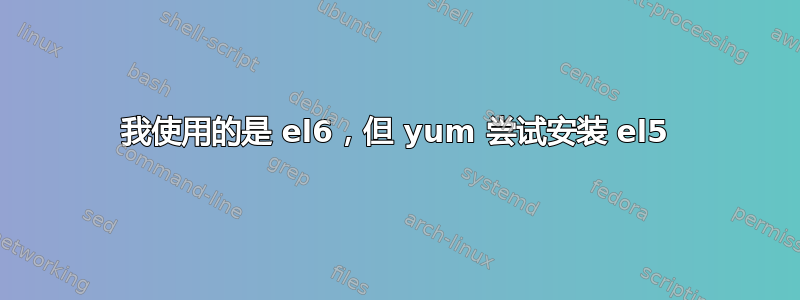
当我运行以下 yum 命令时出现此错误:
Package: git-1.7.10.1-1.el5.rf.x86_64 (rpmforge)
Requires: libcurl.so.3()(64bit)"
我读到这个错误是由于运行 el5 rpmforge 或安装了某些 el5 包造成的。
我怎么解决这个问题?
$ yum install git
Loaded plugins: fastestmirror
Loading mirror speeds from cached hostfile
* base: centos.kiewel-online.ch
* epel: fedora.kiewel-online.ch
* extras: centos.kiewel-online.ch
* rpmforge: mirror.de.leaseweb.net
* updates: centos.kiewel-online.ch
Setting up Install Process
Resolving Dependencies
--> Running transaction check
---> Package git.x86_64 0:1.7.10.1-1.el5.rf will be installed
--> Processing Dependency: perl-Git = 1.7.10.1-1.el5.rf for package: git-1.7.10.1-1.el5.rf.x86_64
--> Processing Dependency: perl(Git) for package: git-1.7.10.1-1.el5.rf.x86_64
--> Processing Dependency: libexpat.so.0()(64bit) for package: git-1.7.10.1-1.el5.rf.x86_64
--> Processing Dependency: libcurl.so.3()(64bit) for package: git-1.7.10.1-1.el5.rf.x86_64
--> Running transaction check
---> Package compat-expat1.x86_64 0:1.95.8-8.el6 will be installed
---> Package git.x86_64 0:1.7.10.1-1.el5.rf will be installed
--> Processing Dependency: libcurl.so.3()(64bit) for package: git-1.7.10.1-1.el5.rf.x86_64
---> Package perl-Git.x86_64 0:1.7.10.1-1.el5.rf will be installed
--> Finished Dependency Resolution
Error: Package: git-1.7.10.1-1.el5.rf.x86_64 (rpmforge)
Requires: libcurl.so.3()(64bit)
You could try using --skip-broken to work around the problem
You could try running: rpm -Va --nofiles --nodigest
答案1
您可以使用来yum repolist显示您已启用的存储库,以及包的来源;
(此外yum repolist -v,还可以使用标志-v来详细描述您启用的存储库)
# yum repolist
Loaded plugins: fastestmirror, security
Loading mirror speeds from cached hostfile
epel/metalink | 10 kB 00:00
* base: mirrors.usc.edu
* epel: epel.mirror.freedomvoice.com
* extras: mirrors.usc.edu
* updates: mirrors.usc.edu
Webmin | 1.2 kB 00:00
base | 3.7 kB 00:00
extras | 3.5 kB 00:00
rbel6 | 1.9 kB 00:00
updates | 3.5 kB 00:00
repo id repo status
Webmin Webmin Distribution Neutral 174+1
base CentOS-6 - Base 6,293+1
epel Extra Packages for Enterprise Linux 6 - x86_64 7,345
extras CentOS-6 - Extras 4
rbel6 RBEL 6 Repo 183
updates CentOS-6 - Updates 921+6
repolist: 14,920
并显示哪些存储库支持您所需的软件包;
# yum provides git
Loaded plugins: fastestmirror, security
Loading mirror speeds from cached hostfile
* base: mirrors.usc.edu
* epel: epel.mirror.freedomvoice.com
* extras: mirrors.usc.edu
* updates: mirrors.usc.edu
git-1.7.1-2.el6_0.1.x86_64 : Fast Version Control System
Repo : base
Matched from:
git-1.7.1-2.el6_0.1.x86_64 : Fast Version Control System
Repo : installed
Matched from:
Other : Provides-match: git
答案2
我在 CentOS 6.3 下遇到了同样的问题。运行后yum provides git我有两个选择:
git-1.7.1-2.el6_0.1.x86_64 : Fast Version Control System
git-1.7.4.1-1.el5.x86_64 : Fast Version Control System
所以,我做了一个yum install git-1.7.1-2.el6_0.1.x86_64,它安装了 .el6 版本的 git,以及 perl-Error 和 perl-Git,并且没有出现任何错误,也没有缺少 libcurl.so 文件!


