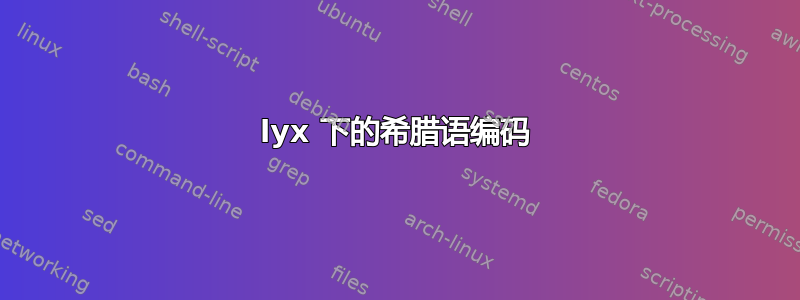
在我新安装的 Linux 机器(Fedora 19)上,在 lyx 下编辑以前工作的文档,我得到:
Package fontenc Error: Encoding file 'lgrenc.def' not found
事实上,我看到目录 /usr/share/texlive/texmf-dist/tex/latex/greek-fontenc/ 是空的
但安装它yum 安装 yum 安装 texlive-greek-fontenc.noarch,(并调用 texhash,并在 lyx 中执行重新配置&退出&重新启动),虽然我现在有 lgrenc.def 文件,但错误变成:
LaTeX error: this NFSS system isnt set up properly
\begin{document}
For encoding scheme LGR the defaults cmr/m/n do not form a valid font shape
The system maintainer forgot to specify a suitable substitution font shape usin
g the DeclareErrorFont command
随后还有许多人
corrupted NFSS tables
有什么提示吗?
答案1
我在 Ubuntu 中遇到了同样的错误。之前使用希腊字母工作的文档出现以下两个错误:
! Package fontenc Error: Encoding file `lgrenc.def' not found
(fontenc) You might have misspelt the name of the encoding.
l.99 \ProcessOptions*
Necessary code for this encoding was not loaded.
Thus calling the encoding later on will produce further error messages.
! LaTeX Error: This NFSS system isn't set up properly.
l.261 \begin{document}
For encoding scheme LGR the defaults cmr/m/n do not form a valid font shape
缺少 greek-fontenc 软件包。我安装了来自 Ubuntu 存储库的软件包“TexLive:Greek”此后文档可正确编译。
“TexLive:希腊语”是debian 软件包 texlive-lang-greek。它包含 greek-fontenc,但也包含一堆其他 TeX 包。也许您缺少其中一个(例如 cbfonts,“一套完整的希腊字体”)。请参阅其 debian 页面以获取所包含的 TeX 包列表。
答案2
如果有人在 Arch Linux 下遇到此问题,则要安装的等效软件包是texlive-langgreek。
答案3
对于在使用tlmgr发行版包管理器时遇到此问题的任何人,可以通过安装以下包来解决此问题:
- 希腊方丹克
- 巴别塔希腊语
- 字体
答案4
是的,我在 Ubuntu 14 和 Mint 17.3 上也遇到了这个问题。运行
sudo apt-get install texlive-lang-greek
解决了错误
Package fontenc Error: Encoding file 'lgrenc.def' not found.
现在 LyX 运行良好。要在 Linux Mint 或 Ubuntu 上安装最新版本的 LyX 和 TeX Live,请执行以下操作:
在 Linux Mint 17.3 或 Ubuntu 14 及以上版本上安装 LyX 2.1.4 和 TeX Live:
sudo add-apt-repository ppa:lyx-devel/release
sudo apt-get update
sudo apt-get install lyx
sudo apt-get install texlive-latex-recommended
sudo apt-get install texlive-science
sudo apt-get install latex-xcolor
sudo apt-get install texlive-latex-extra
sudo apt-get install texlive-fonts-recommended
sudo apt-get install preview-latex-style dvipng imagemagick
sudo apt-get install psutils latex-xft-fonts gv
sudo apt-get install chktex dvipost texlive-latex-extra
sudo apt-get install texlive-lang-greek
texhash
启动 LyX。重新配置。重启。


